That Apple has released a version of Apple Music for Android users should not come as a surprise – after all, it released iTunes for Windows. You could be forgiven for thinking Apple would take the easy route to cynically putting its Apple Music streaming service in front of a whole new audience, but perhaps that’s the surprising thing about Apple Music for Android - it’s not a half-hearted effort.
Those already familiar with the new Music app on iOS will instantly feel at home with this somewhat jumbled up approach to mixing your own music collection with Apple’s attempts to cash in on the new music rental market.
The user interface works in practically the same way, although optimised for Android phones (the main menu slides in from the left via the hamburger-like menu button for example). You’ll be prompted to create an Apple account or sign into an existing one, although you can listen to ad-supported radio without doing so.
This is where one key difference between Android and iOS comes into play: while you can happily listen to your own previously purchased music without signing up for anything on iPad and iPhone, the Android version is practically useless unless you first activate your subscription (a three-month trial is included).
Once your sub is up and running, the default view – For You – presents suggested music based on your listening habits, but you can also browse new music, listen to the radio and even connect with favourite artists, which translates into following what they post to Apple Music.
Finally, Playlists and My Music give you access to music you’ve previously purchased through iTunes over the years. There is some missing functionality – music video – but Apple promises to rectify this in a future release.
We like the overall look and feel of this initial release, but ultimately the app is let down on two counts: first, it can’t hide the fact that in its current form Apple Music is a bit of an overcomplicated mess to navigate, and second, you have to activate a subscription before you can access any meaningful content, specifically your previously purchased music from iTunes.
What's new in 2.2.0?
- Now discover music with friends on Apple Music. Create a profile and follow others to see music they are listening to and playlists they’ve shared.
- Voice Search. Touch and hold the home button or say “Ok Google” to use your voice to play artists, albums, songs, and Beats 1 on Apple Music.
- Recently Played Widget. Show and play recent music on your home screen.
- Shortcuts. Tap and hold the Apple Music icon to quickly Play Beats 1 or start a new Search.
Verdict:
A slick app is let down by its failure to let you access your own purchases without first triggering the Apple Music subscription.




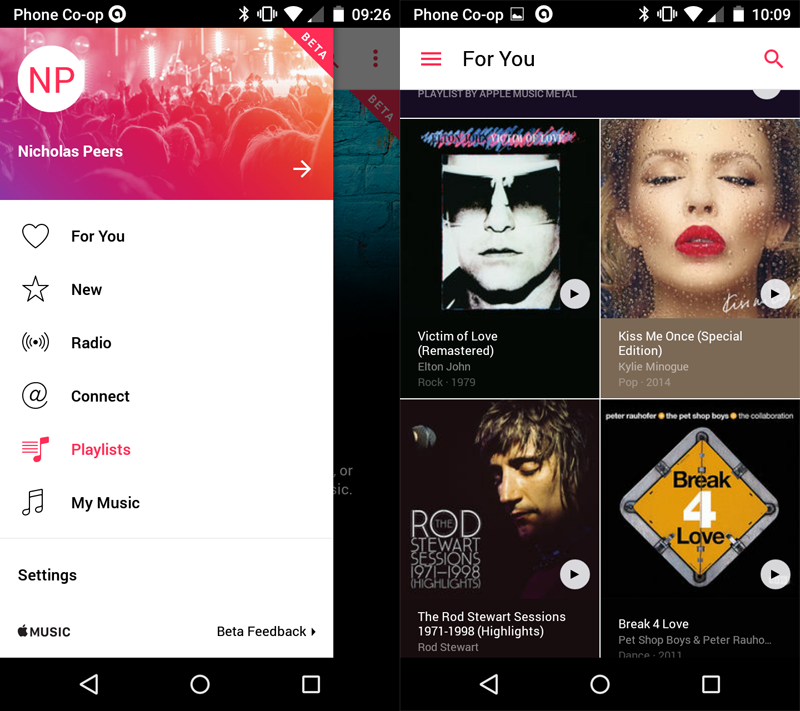
Your Comments & Opinion
Download, manage and playback music from your computer
Stream audio from your PC to any AirPlay-enabled device
Control iTunes and Apple TV from the comfort of your iPhone or iPad
Manage and merge multiple iTunes libraries
Forego iTunes and use this handy alternative to manage your iPhone, iPod or iPad
All the codecs you need to play virtually any video or audio you may encounter
All the codecs you need to play virtually any video or audio you may encounter
All the codecs you need to play virtually any video or audio you may encounter
All the codecs you need to play virtually any video or audio you may encounter
Create stylish web albums from your favourite digital photos