CorzSpaZio is a compact and configurable drive space monitor.
Launch the program and a table displays all your drives, their volume labels, file system, capacity and free space. This is fully sortable, so for example clicking the Free Space column displays the drives with the most free space at the top of the list.
Double-clicking any drive opens it in an Explorer window, while right-clicking offers an option to empty its Recycle Bin.
Minimise the window and it drops to your system tray. Hovering your mouse over the CorzSpaZio icon displays a tooltip detailing the drive with the most free space.
That's useful enough, but you also get a low space monitor. This optionally checks yours drive at specified intervals, and if free space falls below some defined amount, can display a warning icon, play an audio alert, or send an email (for the registered version).
The low space monitor can also be used in a script - C:\path\to\CorzSpaZio.exe mail - which enables monitoring of systems even when you're not present.
Click the Options tab and you'll find a vast number of tweaks and settings. You're able to choose which types of drives to monitor (include network drives, ignore RAM disks? it's all here), set display formats, background colours and fonts for the main table, precisely configure the low space monitor, and generally set up how CorzSpaZio should work (whether it starts with Windows, closes to the system tray, etc).
The author classes the program as "shirtware", because you can pay for it by buying a shirt (or something else) from his web shop. But you can also pay directly for personal ($5) or professional ($10) licences, or just carry on using the unregistered version for free (it doesn't expire).
Verdict:
An excellent drive space monitor, highly configurable and with just about every feature you'll ever need.




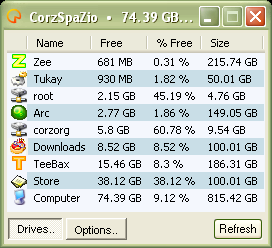
Your Comments & Opinion
Find out exactly where all your valuable drive space has gone
System tray icons display your Num Lock status, Caps Lock, hard drive activity, more
Find and delete duplicate files on your Mac
A configurable drive space monitor
Quickly find and delete a host of hard drive junk
Watch file system activity in real time
Free up space on your Mac by removing unnecessary files
Preserve your desktop icon layout with this handy backup tool
Preserve your desktop icon layout with this handy backup tool
Take control of your file and folder management with this powerful – if slightly unrefined - utility
Take control of your file and folder management with this powerful – if slightly unrefined - utility
Convert almost any documents to PDF format in a click