Colortypist allows you to type colors by their name (red, cyan) or code (HTML, RGB, integer) and see it fill your entire screen (all but the taskbar) in real time.
You could use this as a full-screen color viewer. If you're wondering what #ff0a36 looks like, for instance, why restrict yourself to some tiny square in a color picker? Just enter it into Colortypist for a larger view.
There's also a Random button which generates and displays a new shade, again filling the screen.
If you find something you like, the code may be copied to the clipboard in text form or as a bitmap, or saved as a PNG/ BMP/ JPG file.
There's also an option to save an HTML file which uses that color as its background, and you're able to set your desktop background to the color in a couple of clicks.
And it all comes in a free, portable package, with a download size of less than 50KB.
Verdict:
A handy free color picker/ viewer with plenty of useful features.




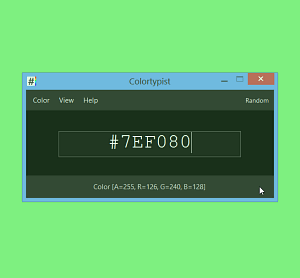
Your Comments & Opinion
Find appealing color combinations
Create simple colour splash-type effects
Get a detailed report on an image's colours
See how color blindness affects websites
Automatically enhance the colours in your images with this simple but powerful tool
Enhance your digital photos with a range of filters and effects
Create commercial or open fonts using this design tool
Create commercial or open fonts using this design tool
Create commercial or open fonts using this design tool
Get creative with this impressive paint tool which boasts support for Photoshop plugins
Get creative with this impressive paint tool which boasts support for Photoshop files