SoundVolumeView is a tiny portable tool which displays the current volume levels for all the active audio components on your system, and allow you to mute or unmute them instantly.
It's also possible to save your current volume settings as a "profile". Reloading this later will instantly restore the same volume settings.
The interface for all this is extremely basic. There's no audio meter, no slider, no colourful graphics - it's just the usual NirSoft table, crammed with data.
But, if you're happy to use the program's command line interface, there are some usual features here.
Create a shortcut to run it like this, for example:
SoundVolumeView.exe /SaveProfile test.vol
...And it'll instantly save all your current volume settings in a file called test.vol.
Now create a second shortcut with this:
SoundVolumeView.exe /LoadProfile test.vol
...And it'll restore all your previous volume settings on demand.
Verdict:
The interface is dated and technical, but SoundVolumeView is handy as a way to tweak or restore your volume settings from scripts or shortcuts.




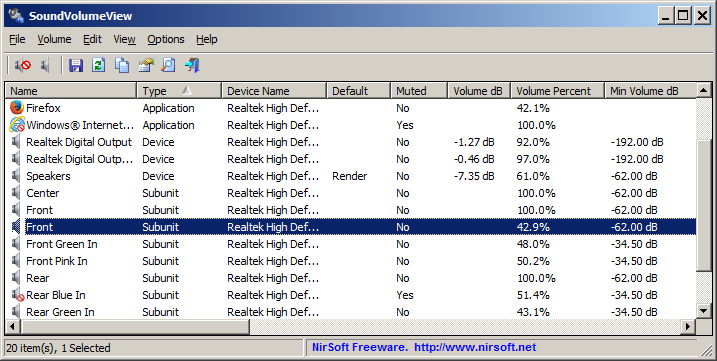
Your Comments & Opinion
Set your speaker volume above maximum
An easy to use audio recording tool for Mac users
Automatically set your computer’s volume depending on the time of day
Limit your PC's maximum audio output, while still being able to hear quiet sounds
Silence your Mac's startup sound
Monitor your PC's temperature, voltages, CPU frequency and more with this powerful stability checker
A complete clean-up, maintenance and optimisation toolkit for your computer
Completely uninstall unwanted programs in minutes
Browse your hard drive with this tabbed file manager
Preserve your desktop icon layout with this handy backup tool