There are plenty of desktop screen capture tools around, but most are poor at grabbing web pages. Even if you get a "scrolling window" capture type, it often won't work correctly.
Awesome Screenshot avoids these problems by installing as a Chrome extension, which makes it easy to capture, annotate and share all or any part of just about any web page.
You get options to grab the visible part of a page, the entire page or just a selected area. Captures can be instant, or delayed for a few seconds, perhaps giving you time to access some website feature.
It's also possible to capture your desktop (the entire screen, or a selected application window) or load a local image.
Whatever you choose is opened in a new tab, with a strong set of editing and annotation tools: Crop, Highlight, Blur, freehand drawing, lines, rectangles, ellipses, text captions and more.
There are then options to save the image locally, to Google Drive, to the cloud (and get a shareable link), or simply copy the screenshot and paste it to Gmail, Facebook, Twitter and more.
Verdict:
Awesome Screenshot is an excellent screen capture tool for websites, with a capable editor, some useful image sharing options and handy desktop capture, too.




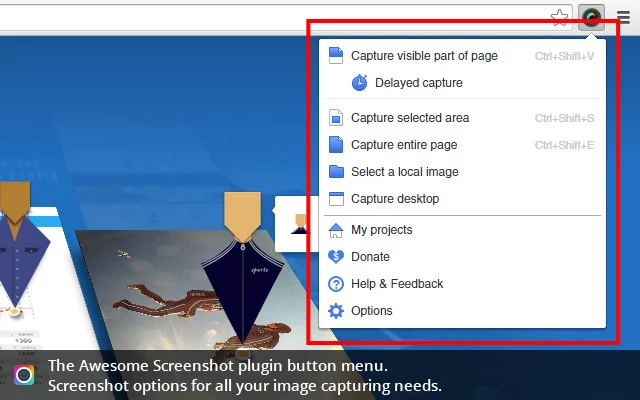




Your Comments & Opinion
Capture or record your desktop
Capture and share screenshots
Capture, upload and share screenshots/ text
Take screenshots at timed intervals
Take secret screenshots of desktop activity
Easily capture, edit and share full web pages
Check out the next version of Firefox before it's release
Check out the next version of Firefox before it's released
Check out the next version of Firefox before it's released
Check out the next version of Firefox before it's released
A speedy web browser with a focus on security and privacy