NoVirusThanks Stream Detector is a free tool which searches files in a specified directory tree for alternate data streams (a feature which allows data to be "attached" to a file, without it being visible in Explorer or other software).
Select your root folder, an optional file mask, click Scan and the program goes to work.
Streams are listed as they're found, along with various details: file name, stream name, stream type, content type, base type and size.
Right-clicking any file gives options to view its properties, search for it on Google, delete it or open its containing folder.
You're also able to delete the selected stream, extract it, or delete every stream you've found so far.
A bonus tool provides a way to create your own alternate data stream: select a host file, a file to be the "stream", enter a stream name and you're done. This can be a simple way to hide files from others, but don't rely on it for anything critical, or to transport files to another system. Security software will often check for streams and raise an alert if they notice anything unusual.
Verdict:
NoVirusThanks Stream Detector has a reasonable feature set, but the interface is weak. You can't sort the stream list, or multi-select files, for instance, or define where to extract your streams.




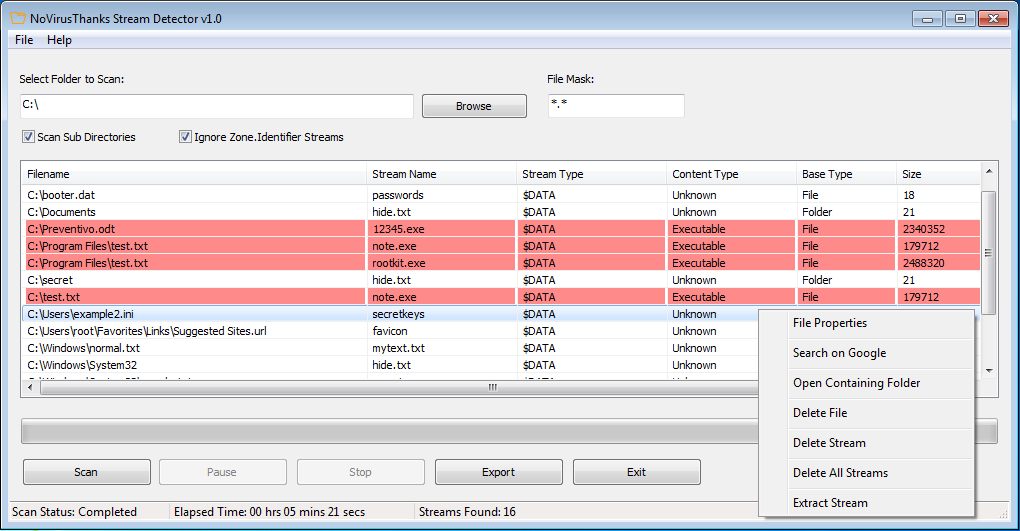
Your Comments & Opinion
Scan your NTFS drives for files containing hidden alternate data streams
Stop banners, pop-ups and video ads
List every file ever created on your computer. (Almost)
Scan NTFS drives for Alternate Data Streams
Create hard/ symbolic links and more from Explorer
Preserve your desktop icon layout with this handy backup tool
Preserve your desktop icon layout with this handy backup tool
Take control of your file and folder management with this powerful – if slightly unrefined - utility
Take control of your file and folder management with this powerful – if slightly unrefined - utility
Convert almost any documents to PDF format in a click