Shutterstock Tab is a simple Chrome extension which displays a gorgeous image as a background for every new tab.
As a bonus, there's also a clock, a 5-day weather forecast, and a tiny toolbar with links to recently visited sites.
As you'd expect from a stock image vendor, image quality is high. If you see something you like, there are links to take you to the relevant Shutterstock page (if you create a few account), or to browse images by the same photographer.
Basic configuration options include setting the clock format (12/ 24-hour), the temperature scale (Fahrenheit or Celsius), and enabling or disabling the Weather and "Visited Sites" features.
What you can't do is set your location for the weather forecast, unfortunately. Shutterstock Tab got this wrong for us, and didn't even display the location it was using.
Verdict:
Shutterstock Tab gives you great-looking "new tab" pages with the absolute minimum of hassle. The weather forecaster urgently needs the ability to set your location, but apparently that's coming soon, and at least you can turn it off if the predictions are wrong.




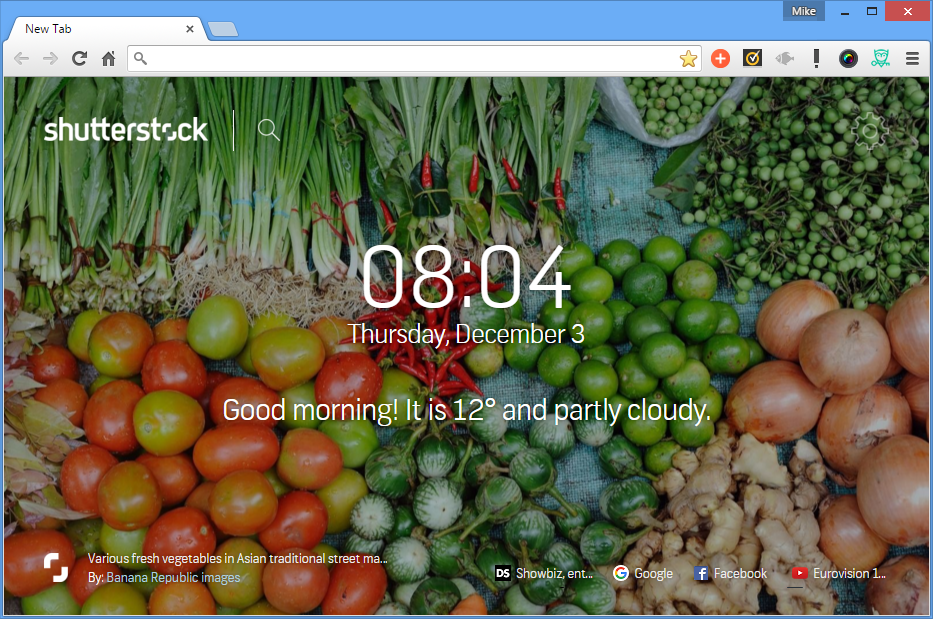




Your Comments & Opinion
Google's web browser makes its way onto iPhone and iPad
Display a different Flickr image on every new tab
A different beautiful photo with every new tab
Quickly browse, rename or archive Chrome tabs
The latest stable Chrome is a rather minor update
The latest stable Chrome is a rather minor update
The latest stable Chrome is a rather minor update
Check out the next version of Firefox before it's release
Check out the next version of Firefox before it's released