WOLFCODERS ScreenSnag is a free screen capture tool with some useful automation features.
The program supports the usual capture types - full screen, window, element within a window, or freehand rectangle - and can copy them to the clipboard, or save them as a file.
The "Options" pane is the highlight here, as the program can automatically scale the image, add a border or a predefined caption with any combination of date, time, computer and user name.
The Timer option is probably the most interesting. Turn it on, choose an interval (5 seconds, say), click Capture, and the program keeps grabbing and saving images until you tell it to stop.
Once you've configured the program to suit your needs, the various settings can be saved as a "profile". This allows you to create one group of settings for timed captures, another to (for example) grab and scale a window, then quickly recall them later.
Verdict:
WOLFCODERS ScreenSnag has very few capture types, no built-in editor and can't upload your images anywhere when you're finished. Still, the timed capture feature is handy, as is the scaling option, and if they're important to you then the program is worth a try.




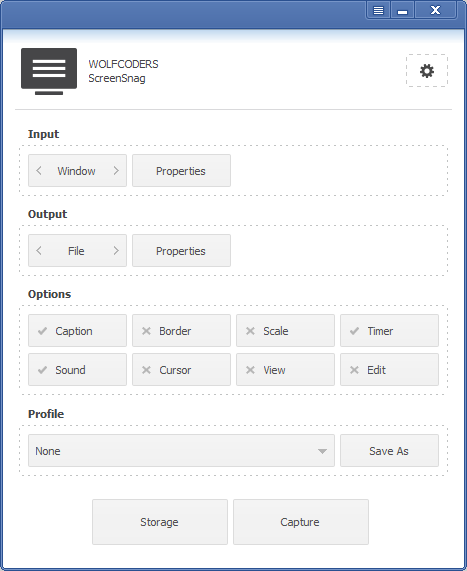
Your Comments & Opinion
Capture or record your desktop
A versatile screengrab and desktop capture tool
Upload screenshots to Imgur, Dropbox, FTP, more
Capture and share screenshots
Microsoft's interesting screen capture tool
Capture part of the screen and keep it in view
Easily take multiple screengrabs in quick succession
Easily track down duplicate files which may be wasting your hard drive space
Easily track down duplicate files which may be wasting your hard drive space
Clean, optimise, tune and tweak your PC to deliver its best possible performance
Keep your hard drive in top condition with this powerful disk defragmentation tool
Defragment your registry to boost the performance of Windows.