JPEGmicro is a free tool which rewrites JPEG files to reduce their size.
The program looks great. There's a sleek, black interface, panels slide out smoothly while flat buttons carry out its main actions.
Getting started is as simple as hitting the add button and choosing your source images (or just dragging and dropping them onto the program).
Tapping the Options icon shows various compression settings. You can remove EXIF/ XMP tags, strip out the ICC colour profile, rewrite the file as a progressive JPEG, maybe reduce its quality to really crunch down those file sizes.
There's also good control over the name and location of the destination files, with options to rename them, save them to a new folder, overwrite the originals, and more.
The default lossless compression made little difference to our test web graphics, unsurprisingly. Most images were unchanged, the tags it found weren't taking much space, and overall our 50 files fell from 412KB to 403KB in size.
Using the default lossy compression level of 75 cut our files by around 30%, but also reduced image quality. You'll need to experiment to see if this is acceptable, and what the right levels are for you.
Verdict:
JPEGmicro looks great and provides lots of control over the compression process, but you'll need to reduce image quality if you want to see major reductions in file size.




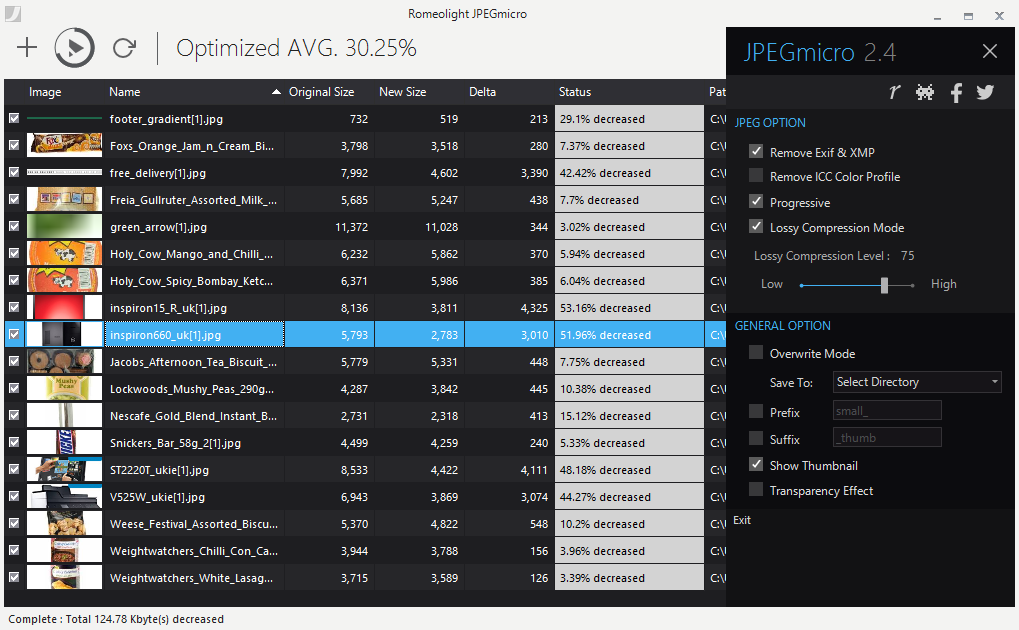




Your Comments & Opinion
An easy-to-use image compressor
Quickly reduce the size of PNG files, without affecting image quality
Compress PNG images without losing quality
Shrink PNG files without losing image quality
Reduce your website images to their smallest acceptable size with this very useful graphics tool
Cut JPEG file sizes by 50% or more
Compress JPGs, PNGs, GIFs, without losing quality
Cut JPEG file sizes, without losing image quality
Keep track of even the largest movie collection with this powerful database
Download, manage and playback music from your computer
Download, manage and playback music from your computer
Free video recorder and live streaming tool
Free video recorder and live streaming tool