MiTeC Network Scanner is a portable tool which provides various ways to scan and report on connected network devices, and their properties.
Basic operations are much like other port scanners. Select a range of IP addresses, choose a scan option, the program checks every address and lists all the devices it finds.
What's interesting here is that Network Scanner delivers a little more than most of the competition. So it doesn't just scan a specified IP address range: you can also check Network Neighbourhood or run an Active Directory Scan.
Core details on every discovered device are listed in a table: name, IP address, MAC address, NIC vendor, domain, OS, type and more.
But that's just the start. There are also tabs to display the device's ports, shares, open files, sessions, terminal sessions, services, processes, software, event log, accounts, SNMP, WMI, messages and more (as appropriate).
The report may be saved, exported as a CSV file or printed for reference later.
Right-clicking a device displays basic management functions: Wake On Lan, Remote Shutdown, Remote Execute.
The Preferences section gives you a lot of control over the scanning process. If the default ICMP detection method isn't enough, you can use NetBIOS or a custom port scan, and use various "Deep Scan" methods to figure out what's happening on networked PCs (SNMP, WMI, Registry, Performance Counters, Active Directory).
Version 5.3.0:
UI fixes.
Verdict:
MiTeC Network Scanner is an above average scanning tool which can tell you a lot about what's connected to your PC. It's also portable and no-strings free, so if you're even faintly interested then there's no penalty in checking it out.




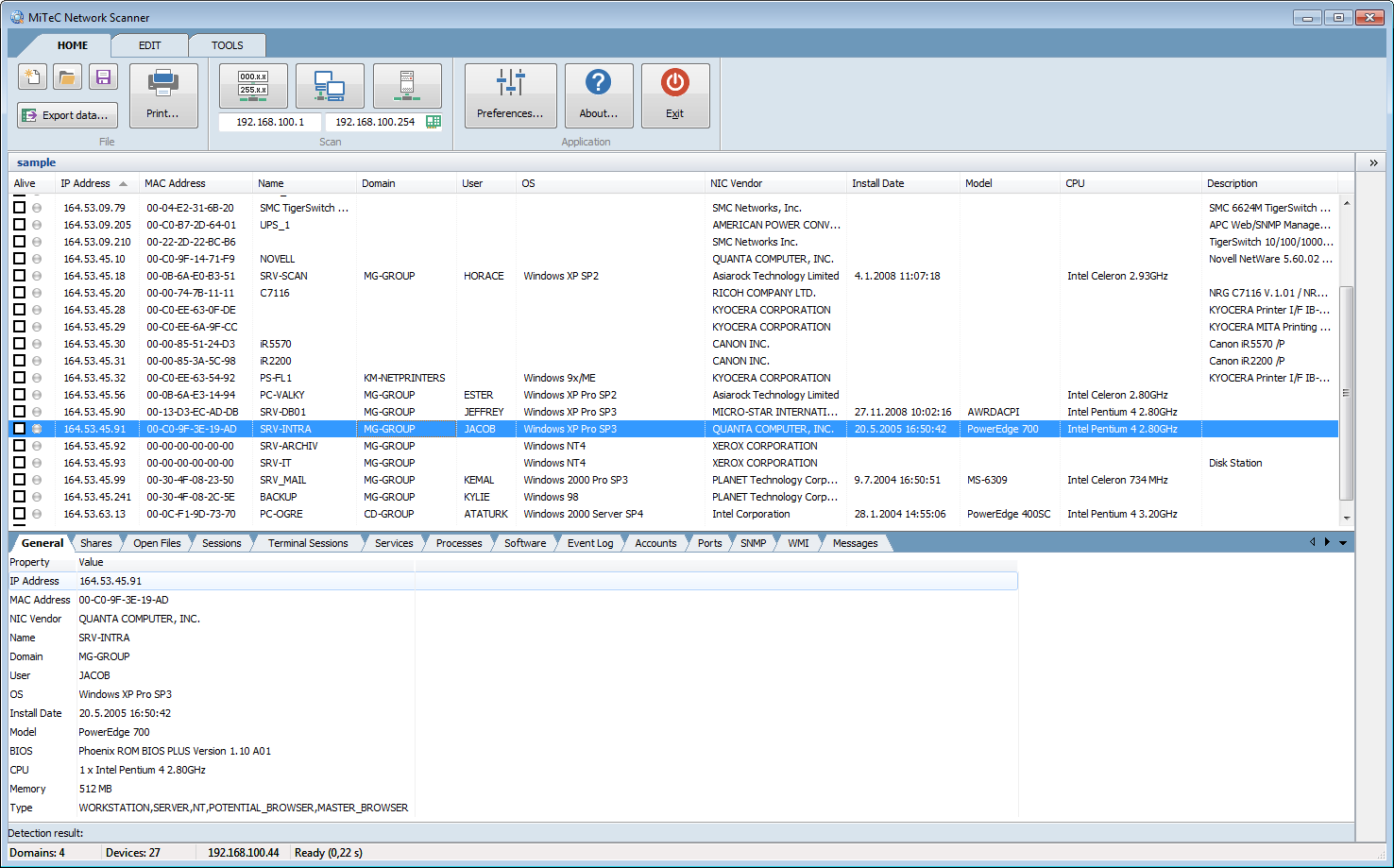
Your Comments & Opinion
Monitor what’s connected to your network
Monitor your network and internet traffic in real time
Fast and powerful network scanner
Monitor what’s connected to your network
Wireshark provides detailed information about network traffic and usage through deep analysis
Wireshark provides detailed information about network traffic and usage through deep analysis
Run a hardware and software inventory of all your networked PCs with this powerful audit tool
A powerful, professional bandwidth monitor
A free download manager for your USB drive