GFXMark Free is a comprehensive tool for applying a range of watermarks to your chosen images.
The free build has significant restrictions. It works with a maximum of 10 images per operation; it has a maximum export resolution of 1200 x 800; it's for personal use only.
What you do get are a good set of watermark types, including text, images and diagonal lines.
You're able to choose your preferred font, colour, opacity, watermark position, diagonal line style, use single or tiled watermarks, and optionally add EXIF copyright tags to JPEG and TIFF files.
There's even a "brightness aware" feature, where GFXMark can adjust its colour and opacity for maximum visibility (text will be dark on a light background, or light when it's dark).
Verdict:
GFXMark Free's interface is a little clumsy, but if you can live with the 10 image, 1200 x 800 resolution limits, it could be a useful watermarking tool.




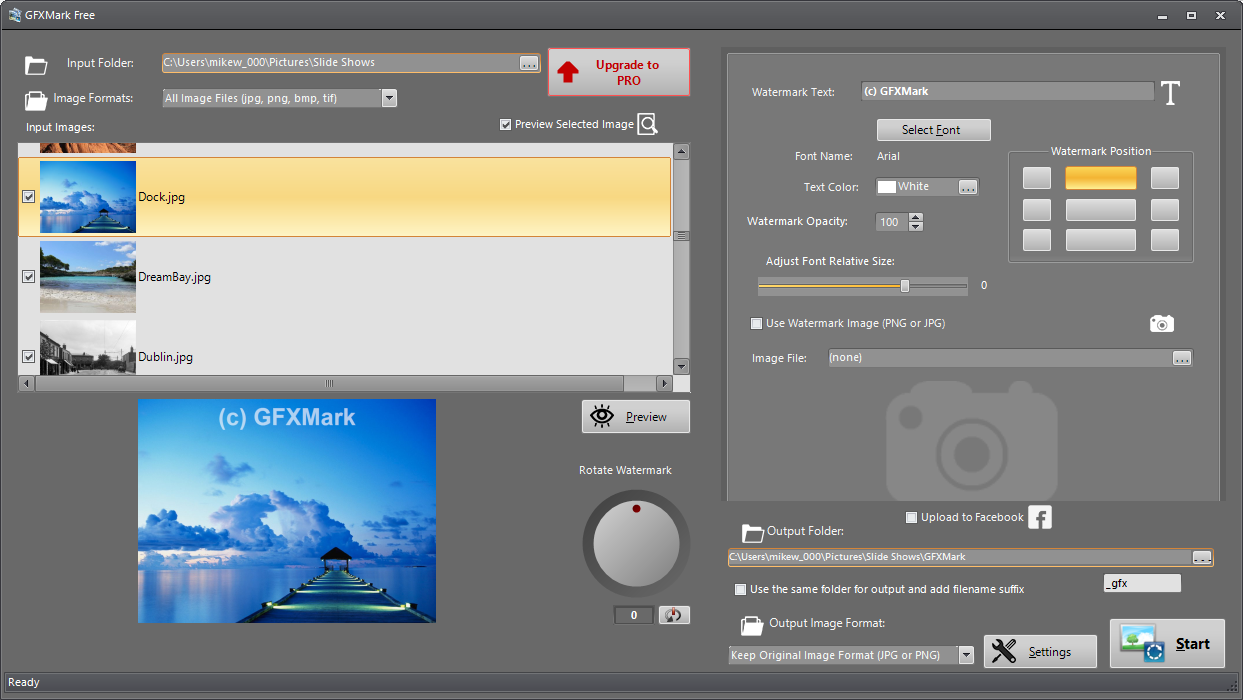
Your Comments & Opinion
Right images via Windows’ context menu
Protect your images with a custom watermark
Quickly and easily resize, edit and convert a large number of images
Add text and image watermarks to your pictures
Easily add text watermarks to your images
Rename, categorise or edit thousands of images in a single, automated operation
Enjoy digital and internet TV and radio with this one-stop entertainment system
Enjoy digital and internet TV and radio with this one-stop entertainment system
Convert DVD and Blu-ray for playback on your computer or Apple portable device
Get more from your music with this powerful, highly configurable audio player
Compose, arrange, mix and master your audio projects