WifiHistoryView is a portable tool which displays a history of your system's connections to/ disconnections from wireless networks.
For every event, WifiHistoryView displays the date and time it occurred, the network name (SSID), profile name, network adapter name, MAC address, BSSID of the router/Access Point, and more.
This information is presented in the usual NirSoft table, where it can be sorted or saved as a text or HTML report in a click or two.
It's also possible to extract the same data from a remote PC on your network.
Please note, WifiHistoryView extracts its data directly from a Windows event log. If you rarely connect to wireless networks, it may give you a complete history; if there are a lot of events, you might lose some of the oldest; if the log has been cleared for some reason, you'll see nothing at all.
Verdict:
WifiHistoryView isn't going to be an essential app for most people, but we can think of a few forensic applications, perhaps running it on a laptop to see where it was located at different dates and times.




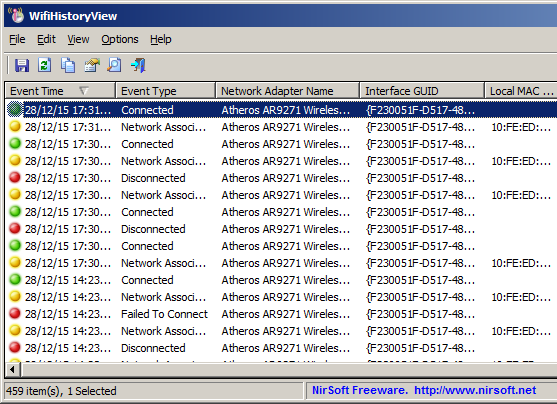




Your Comments & Opinion
Detect intruders on your wireless network
Create a map of your wireless network coverage
Quickly check all the devices and computers that are currently connected to your network
Display all your wifi security keys
Diagnose and fix wireless networking problems
View detailed stats on your wifi connection
Save scans to your iPhone or iPad and print documents
Remotely control or access another computer over the internet
Remotely control or access another computer over the internet
Remotely control or access another computer over the internet
A powerful, professional bandwidth monitor
Quickly uncover what's happening on your network with this professional inventory tool