Papel is a compact (sub-50KB download) tool for making text notes.
The program is entirely chromeless, no visible menus or controls beyond a text box and a couple of tabs. At a minimum you could simply type notes in one tab, click New when necessary to create a new tab and continue there.
Right-clicking in the text area displays the usual basic Rich Text formatting options: font, colour, style, indent, line spacing, paragraph alignment, bulleted and numbered lists, and more. You automatically get the other benefits of the Rich Text control, too, like automatic hyperlink recognition.
Despite the lack of menus, Papel accepts the usual shortcuts: Ctrl+O to open a file, Ctrl+F to search and replace, Ctrl+P to print, Ctrl+S to save, and so on.
The "Save" option here is more of an Export tool, though, because Papel automatically saves your text as you type. Close the program whenever you like, reopen it later and you can carry on where you left off.
There's also a $10 Full version which includes "a math expression evaluation function that will let you perform cumulative numerical calculations on any sheet. Ex. (3*4)/(48/8)=2+45=47*(468/4). You can also use math and memory functions."
Verdict:
If you regularly use Notepad to take and manage text notes, Papel's tabbed interface and save-as-you-type approach might save you some time.




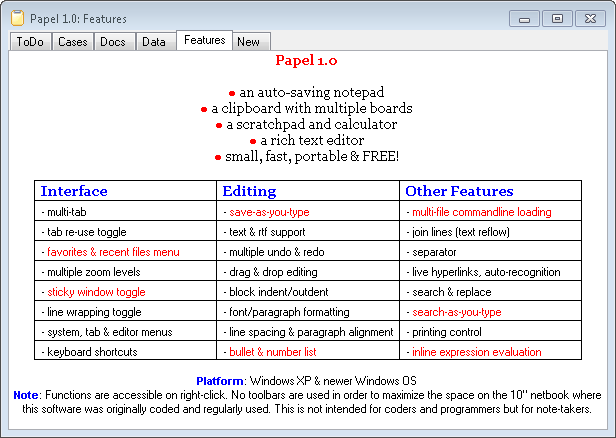
Your Comments & Opinion
A speedy, light-weight text editor that can be extended with plugins
A powerful, portable Notepad replacement
A versatile Notepad replacement
A good-looking Notepad replacement
A speedy, light-weight text editor that can be extended with plugins
Edit up to 5 notes in one window
A plain-looking yet powerful and amazingly small text editor
Capable distraction-free plain text editing
A notepad/ to-do tool with cloud sync
Run software in an isolated environment to prevent it from making changes to your system
Browse your hard drive with this tabbed file manager
A tiny tool for saving scanned documents as PDF files
Speed up, optimise, clean and secure your PC with this all-in-one system maintenance suite