Chrlauncher is a tiny portable tool which makes it easier to download, update and launch the Chromium browser (the open-source browser Google Chrome is based on).
Should you use Chromium? It's a tough call. It doesn't have Chrome's PDF viewer, Flash support and various media codecs, but it's also more up-to-date, doesn't have Google's tracking and reporting code, and isn't restricted to installing extensions from the Chrome store (on Windows).
If you're still not sure, download chrlauncher and try it anyway. Unzip it, launch the 32 or 64-bit version, and chrlauncher will detect that the browser isn't present, download the latest version to a BIN subfolder and launch it for you.
This is a portable copy, so it won't interfere with your existing browser settings, and you can launch it from a USB key if you prefer.
Run chrlauncher.exe in future and it'll check for Chromium updates, download them if necessary, otherwise just launch your existing Chromium copy.
There's also a SetDefaultBrowser.bat file which - unsurprisingly - sets Chromium as your default browser. This will of course adjust lots of your local settings, and there's no built-in way to undo the changes, either, so use this with care. But if nothing else, it's interesting to see how it's possible to set the default browser from a batch file (the process is much more involved than you might think).
What's new? (Changelog)
Verdict:
A simple Chromium updater which doubles as a handy way to build and manage a portable browser.




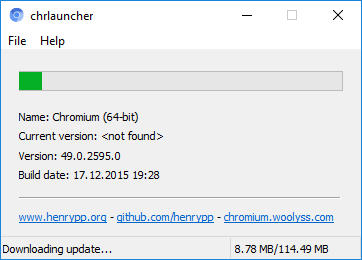
Your Comments & Opinion
Download and update all the latest Sysinternals utilities at a click
Easily find, install and update free software for your PC
Stop Windows 7/ 8 nagging you to "Get Windows 10"
Tired of Firefox's rapid release schedule breaking extensions? Firefox ESR is here to help
Tired of Firefox's rapid release schedule breaking extensions? Firefox ESR is here to help
Tired of Firefox's rapid release schedule breaking extensions? Firefox ESR is here to help
Take your favorite web browser on the road
Minor update to the popular email client, but with a limited number of new features