Tron is a batch file which automates the process of disinfecting, cleaning and repairing a Windows PC.
This isn't as limited as it sounds, because the package isn't just a script: it also includes a vast number of freeware and open source tools. There's antivirus (Malwarebytes, Kaspersky, Sophos), cleaners (CCleaner, FindDupe), archiving tools, updaters, Adobe Reader, Flash and more.
The end result does an enormous amount of work, including:
- Finding and removing viruses
- Repairing WMI
- Resetting Internet Explorer, network settings
- Cleaning junk files, Windows event logs, duplicate downloads, Windows Update cache
- Uninstalling common OEM bloatware and some Metro apps
- Removing OneDrive integration
- Defragging your hard drive
- Resetting Registry and file system permissions, file extensions
- Updating Flash/ Adobe Reader/ Java/ Windows
...and a whole lot more (the full list is here). It could take hours to run.
Some of these changes are major, too, and may well break other applications. Tron makes some effort to protect you - creating a system restore point, backing up the Registry, warning you of the dangers before you start - but we'd still strong recommend that you don't run the script anywhere unless you have a full system backup.
Verdict:
`There are several issues with Tron. Like, the developer almost certainly doesn't have the right to bundle all the applications it includes. Plus it makes all kinds of system changes which are most unlikely to have anything to do with your PC problems, and may in fact cause difficulties of their own.
Still, there might be a case for using Tron as a last resort, if your PC seems broken and nothing else has helped. Just keep in mind that the script could make your situation worse, so back up the system first, and read the instructions in full before you start.
Tron could also be very interesting for anyone who creates scripts of their own, as it contains so many snippets of code you can reuse. Would you like to know how a batch file can detect whether it's running in Safe Mode, or as an Administrator, for instance? Or the version of Windows you're using? How to get free disk space, save and compare it later? How to detect a failed run and restart at the last point?
There's all this, and a whole lot more, plus of course the code to carry out many individual repairs. Even if you never run Tron in its entirety, browsing it in Notepad gives you more than enough information to justify the download.




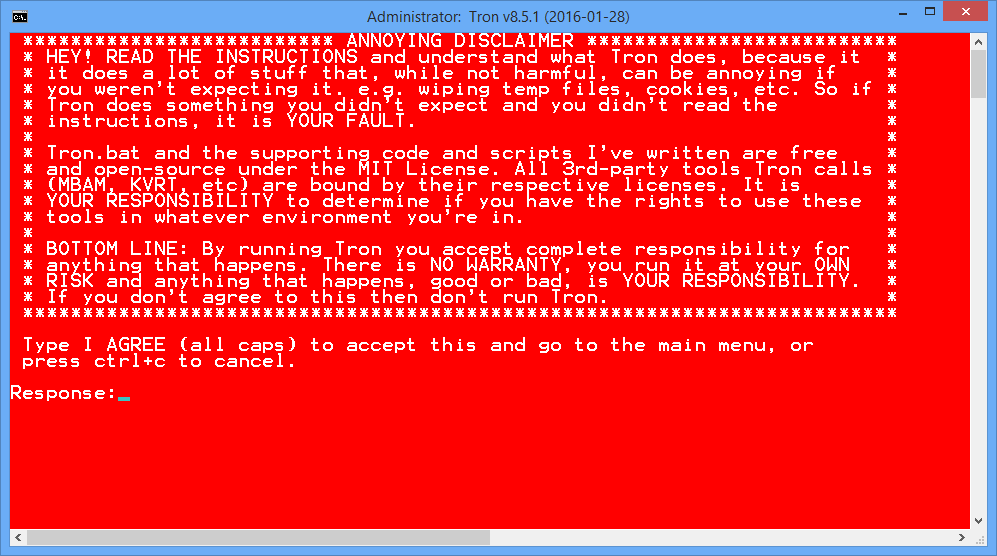




Your Comments & Opinion
Just running it out of the box - risky.
Protect and maintain PCs, Macs and Android devices
Optimise, clean and repair your PC
Remove junk files and fix key OS and privacy settings
Manipulate maps, GPS data and more with this comprehensive tool
View/ extract the contents of msi files
Prevent runaway processes from hogging valuable CPU time
Prevent runaway processes from hogging valuable CPU time
A Device Manager for all your USB hardware