FGet is a tiny portable tool which enables downloading files from a script.
The program has only two required parameters: the URL to download, and the name and path where you'd like it saved.
fget /url="http://www,domain.com/path/file.zip" /file="c:\archives\latest.zip"
Optional switches allow you to specify a user name, password or custom referring URL.
/rurl=[spoof/referring url]
/user=[username]
/pass=[password]
This worked well for us, but beware, fGet is very much a bare bones, essentials-only program. It doesn't check for the existence of the local file name you specify, it doesn't create directories in the path if they don't exist, it doesn't even display status messages to indicate progress or errors. Read the instructions in the archive (usage.txt) to make sure you understand all the issues.
Verdict:
FGet is tiny, simple, with no dependencies, and if your download scripting needs are basic then it might be enough. But something like cURL offers a lot more functionality, and in some ways is even easier to use.




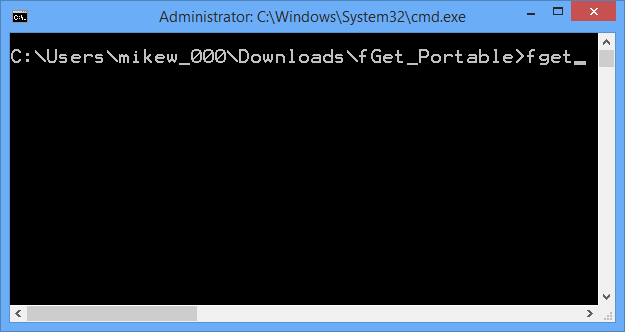
Your Comments & Opinion
Automate your downloads with this command line tool
A free download manager for your USB drive
Download torrents with ease using this lightweight client
A command line-based file downloader
Speed up file transfers with this Mac download manger and file-sharing tool
A speedy web browser with a focus on security and privacy
A speedy web browser with a focus on security and privacy
Windows-only browser aimed at the gaming community
Check out the next version of Firefox before it's released
Check out the next version of Firefox before it's released