Docs Online Viewer is a free Chrome extension which uses third-party services (Google Documents api etc) to view common documents within Chrome, no other plugin/ extension required.
Supported file formats are DOC, DOCX, XLS, XLSX, PPT, PPTX, PDF, PAGES, AI, PSD, TIFF, DXF, SVG, EPS, PS, TTF, XPS, RTF, ODT, SXW, SSV, SXC, ODS, SXI, ODP, WPD.
Browse the web as usual and you should find links to supported documents have a small icon next to them.
Click the icon and it opens in Google Docs, or whatever other viewer the extension is using.
You can alternatively treat the link exactly as you did before, left-clicking it to open the file with a local viewer or some other extension, or right-clicking to save it.
If the extension is still too intrusive, you can customise it to work only with particular file types, leaving everything else untouched.
Verdict:
The Docs Online Viewer worked perfectly for us, accurately displaying a host of file types without any hassles at all.




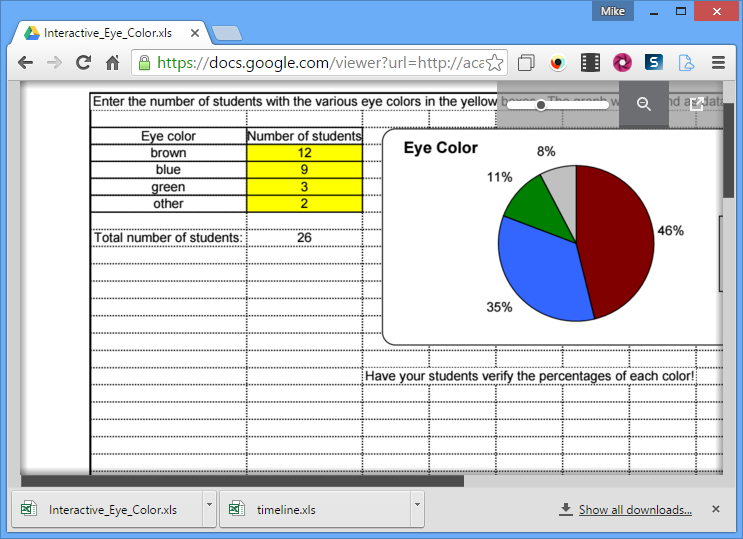




Your Comments & Opinion
Batch convert documents to PDF, PNG, TIF or JPG
View and edit Microsoft Word, Excel, and PowerPoint files
Get the power of Word, Excel and co on your Mac
View and/ or edit images, PDFs, ebooks, Office docs, more
Use Office on your iPad with this cloud-based productivity tool
A free spreadsheet tool that’s a great alternative to Excel
Notepad replacement that is well designed for editing code
Notepad replacement that is well designed for editing code
Record which PC programs you're using, and for how long
Record which PC programs you're using, and for how long
Do more than simply view PDF files with this free PDF editing tool.