Office Editing is a free Chrome extension from Google which enables users to view and edit Microsoft Word, Excel, and PowerPoint files in Google Docs, Sheets, and Slides.
The extension doesn't add yet another icon to your address bar. Instead, simply drag and drop an Office file into Chrome (even if you're offline), or open one in Gmail or Drive, and it'll be opened in Docs, Sheets or Slides.
This works just fine as a viewer, or you're able to carry out some very basic editing operations, then save the file in its original format.
If you need more then you can switch to Docs, Sheets or Slides and edit the document as normal.
Verdict:
Office Editing for Chrome worked reasonably well for us, but editing features are basic, and there are a lot of Chrome Store reviews questioning its reliability.




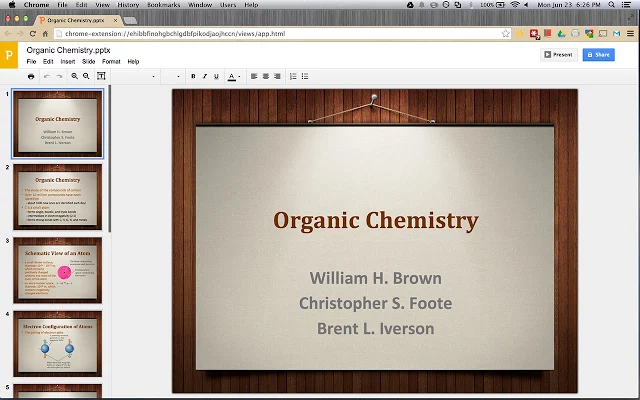




Your Comments & Opinion
A straightforward and free Office-compatible productivity suite
A full-featured Office-compatible productivity suite
Create and edit Office compatible documents with your idevice
Get the power of Word, Excel and co on your Mac
Use Office on your iPad with this cloud-based productivity tool
A free spreadsheet tool that’s a great alternative to Excel
Your essential tool for viewing PDF files
Your essential tool for viewing PDF files
Your essential tool for viewing PDF files
A distraction-free word processor that leaves you free to focus on your work
A distraction-free word processor that leaves you free to focus on your work