ReactOS is an open-source binary-compatible reimplementation of Windows.
In other words, it's free. You can boot your desktop or laptop from it. It looks like Windows (a 10-year-old version, anyway), so you already know how to use it. And it'll run some Windows and DOS applications, maybe including DOS games that regular 64-bit Windows can no longer touch.
While that sounds great, this isn't a project for the average user. It's an alpha, missing some major features (they've only just added NTFS read support, can't write yet), and what you do get has plenty of bugs.
If you're willing to spend some time exploring ReactOS, and you don't expect too much, then there are some interesting touches here. Double-click the Applications Manager shortcut on your desktop and you're able to browse and install some great tools, all in a couple of clicks: VLC Media Player, Winamp, GIMP, Irfanview, Firefox, Opera, OpenOffice, BurnAware, CCleaner, assorted torrent clients, VNC tools and more.
You can also try installing other Windows and DOS applications. This is more likely to work with older, simpler packages (Win95 text editor = probably yes, huge multimedia suite = probably no), although there are no guarantees.
For the best results, follow the download link, grab the "BootCD" file and install it somewhere (this can be a VirtualBox VM if you don't have a spare PC). There's also a LiveCD which will boot ReactOS, and allow you to browse its menus, but you won't be able to install anything.
Verdict:
ReactOS is a hugely ambitious project - which is partly why there was a 10-year gap between versions 0.3.0 and 0.4.0 - and the developers have achieved a lot. But it's also still very much an alpha, unreliable and packed with bugs.
If you just want a free operating system that's easy to use, you'll be much happier with something like Linux Mint.
But if you're a more experienced user, happy to spend time tweaking or exploring, and you really need to run older Windows binaries, then ReactOS could be interesting. Install it on some ancient laptop, and you just might be able to use your favorite legacy software again.



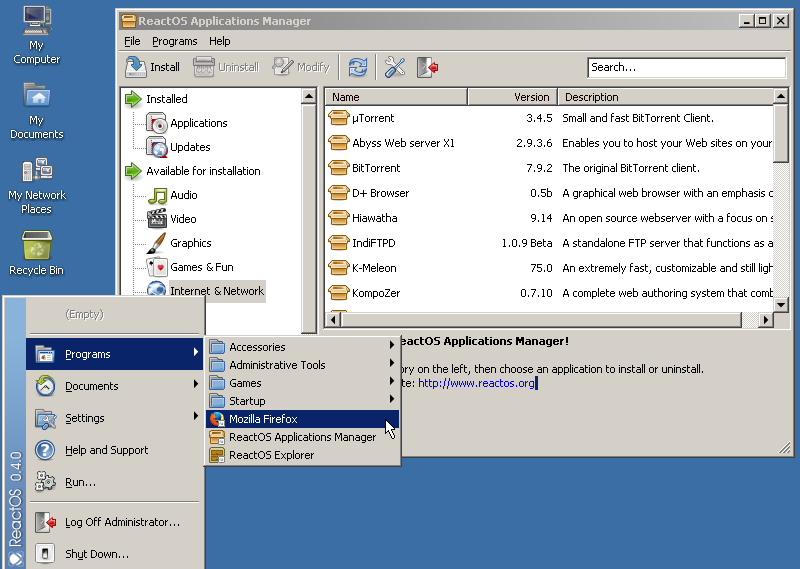
Your Comments & Opinion
The famous file compression tool comes to Mac
Repair a corrupt or damaged Windows installation in just a few clicks
A handy extension to the clipboard that makes it even more useful
Arrange program windows on your desktop to enhance your productivity
Stream audio and video to your iPhone or iPad without the need to convert it first
Give your computer a festive makeover with a free theme from Microsoft
Build your own custom Windows install disc
Run Android apps on your Windows PC
Build yourself a Windows 11 installation DVD or USB flash drive
Create an ISO file to burn a Windows 11 installation DVD
Easily create bootable USB drives from ISO images