Abelssoft Undeleter is a tool for recovering accidentally deleted files.
A clear and straightforward interface gets you started right away. Just point the program at the drive or device containing your lost files, optionally choose the file type (images, audio, documents) and click Next to begin.
Abelssoft Undeleter supports two scanning methods. Smart Scan is fast (it usually checks your drive in seconds), but may miss some files; Deep Scan finds every remaining fragment of your data, but could take much, much longer.
Select your preferred option, click Start, and scanning begins.
Any recoverable files are listed as they're found.
The final report can be lengthy, but fortunately there's a Search box to help you drill down to your lost files.
Once you're ready, manually select one or more target files, or press Ctrl+A to select them all.
Choose your destination folder and Abelssoft Undeleter recovers the lost files for you. Double-click any file to open that folder in an Explorer window, ready for further examination.
Verdict:
A simple tool for recovering lost files and as a bonus, relatively competitively priced.




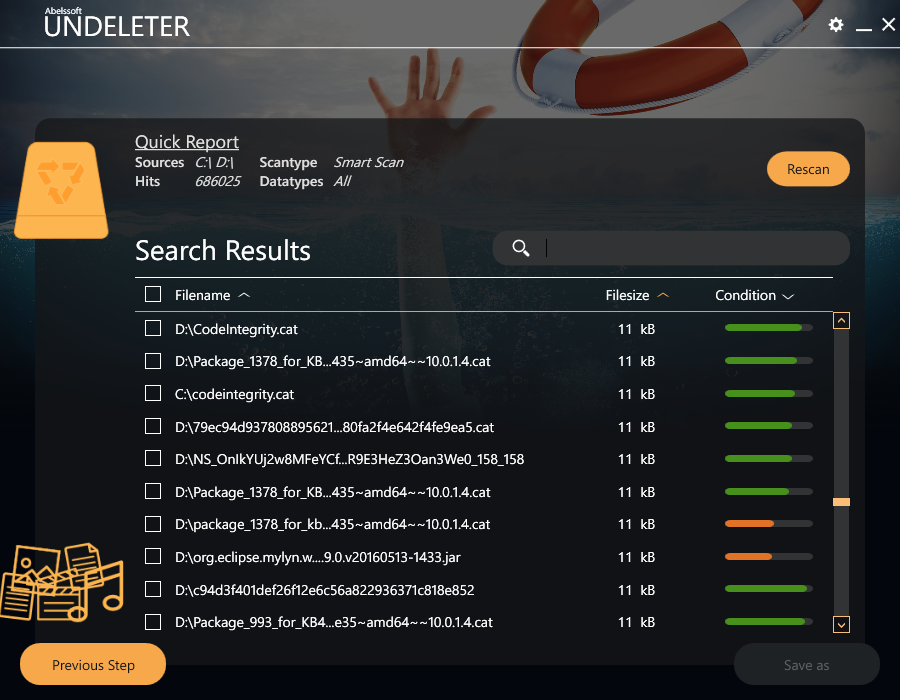




Your Comments & Opinion
A cross-platform backup and synchronisation utility that's packed with features
Recover your lost data and deleted partitions
An effective data recovery tool for Windows and macOS
Recover lost data with this powerful yet easy-to-use tool
Recover deleted files or entire lost partitions with this handy tool
Restore accidentally deleted files with this powerful recovery tool
Recover accidentally deleted data in a flash with this powerful undelete tool
Read, write and edit metadata in more than 130 file types with this command line tool
Read, write and edit metadata in more than 130 file types with this command line tool
Read, write and edit metadata in more than 130 file types with this command line tool
A Device Manager for all your USB hardware
Analyze, search, back up, clean up, and generally get more from your hard drive with this suite of tools