Atelier Web Firewall Tester (AWFT) is a once commercial, now free tool which uses multiple techniques to try and bypass your security software and contact the outside world.
(This may raise security alerts in some situations, but it is not dangerous in any way. The program has been around for years, and is entirely safe -- all it's doing is trying to access and display information found on the developer's website.)
AWFT supports six tests, and displays a button for each on the main window.
Hovering your mouse cursor over a button displays a tooltip explaining what it's going to do. Test #1 "attempts to load a copy of the default browser and patch it in memory before it executes", for instance, while Test #3 "creates a thread on Windows Explorer".
Clicking any of these buttons runs the appropriate test. Some tests ask for further input - a process to hijack, maybe - and then display either a success or failure message.
A running score keeps you up-to-date with "Firewall Points" (tests your system has passed) and "AWFT Points" (tests your PC has failed).
A "Reset Points" button sets both scores to zero, giving you time to tweak your security settings and try again.
Verdict:
Atelier Web Firewall Tester may be interesting for experienced users who want to check or tweak their security software, but don't panic if your system fails most of the tests. It doesn't tell you much about your firewall - you may need a HIPS to detect or block everything - and if malicious code is running on your PC then you've bigger problems than whether it can retrieve a web page.



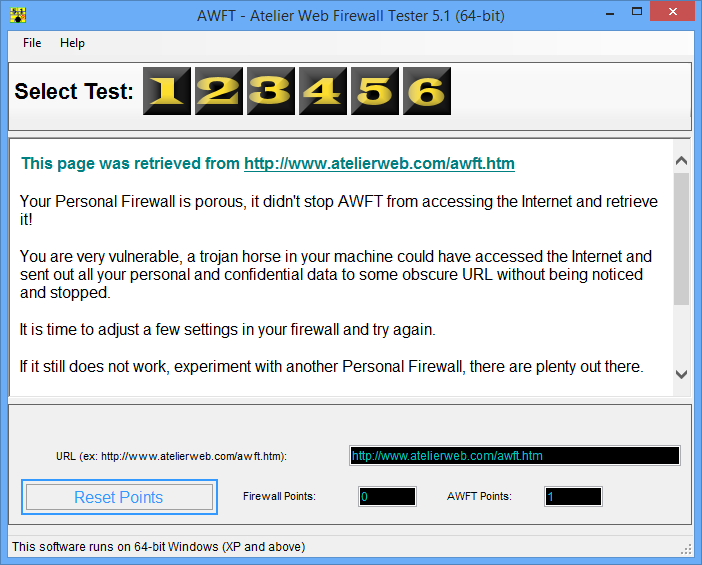




Your Comments & Opinion
A powerful security tool to monitor data sent from your computer
Create a private network with this free and secure VPN tool
Find out what's using your internet connection
Monitor and control your network and internet traffic
Can malware pass data through your firewall?
Create secure passwords, store them safely, then drag and drop to use them with this powerful security tool
Malwarebytes' next-generation do-everything product
Quickly scan your computer for possible infection with this free portable tool from Microsoft
Quickly scan your computer for possible infection with this free portable tool from Microsoft
Keep your inbox free of spam