Wise Program Uninstaller is a free application which can fully uninstall other software, without leaving any disk debris or orphaned Registry keys.
Although it's aimed at helping you reduce the number of programs on your system, for some reason it requires installation itself, and - even worse - by default will install other applications unless you notice this, and hit Decline.
Get past that and the program is more like any other uninstaller. Here's a list of installed programs, scroll to or search for the one you need, and launch a regular or forced uninstall.
The results dialog listed our main application folder, the Start Menu entry and desktop shortcut. It also found our HKLM\Software and HKCU\Software Registry keys, and the file association.
Missed items included our service, the associated Users\Name\AppData\Roaming folder, and, crucially, some of the installer Registry keys (when we ran our test setup later it thought it was still installed).
Verdict:
Wise Program Uninstaller will be good enough to remove many simple applications, but it's just not smart enough to cope with more complex problems,



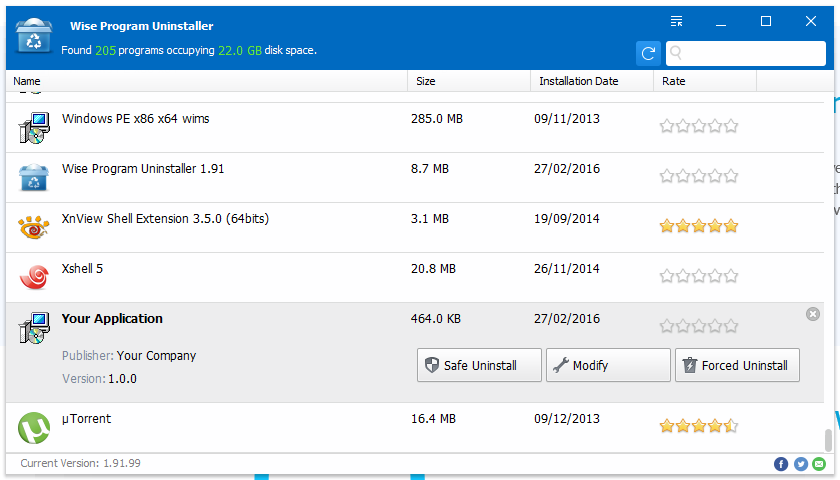




Your Comments & Opinion
Track RAM use from your system tray
The most feature-packed desktop accessory you've ever seen?
Identify your RAM type, manufacturer, speed, memory timings and more
Uninstall programs more thoroughly in Mac OS X
Thoroughly remove unwanted applications with this professional uninstaller
Take more control over the installation and removal of programs from your computer
Monitor your PC's temperature, voltages, CPU frequency and more with this powerful stability checker
A complete clean-up, maintenance and optimisation toolkit for your computer
Completely uninstall unwanted programs in minutes
Browse your hard drive with this tabbed file manager
Preserve your desktop icon layout with this handy backup tool