CrystalDiskMark is a portable tool which measures read and write performance for your chosen storage device.
The program supports four tests: "Seq Q32T1" (sequential read/ write with multiple threads and queues), "4K Q32T1" (random read/ write with multiple threads and queues), "Seq" (sequential read/ write with a single queue and thread) and "4K" (random read/ write with a single queue and thread).
If you know what you're doing, you can tweak the queue and thread numbers, change the test data, interval times, the test data file size, and more.
But even if you're clueless about most of that, CrystalDiskMark is still very usable. At a minimum you can just choose the drive you'd like to assess (standard hard drives are supported, including network drives, but USB and optical drives are not), hit "All!", and wait for the tests to run.
Once the benchmark is complete, you're presented with read and write speeds in MB/s for each of the four tests (or just the one you selected).
Your results may be saved to disk or copied to the clipboard for reuse elsewhere.
Verdict:
CrystalDiskMark is a very simple benchmarking tool, with only basic reports, but an accurate engine (Microsoft's DiskSpd) and general ease of use earn the program a thumbs up from us.



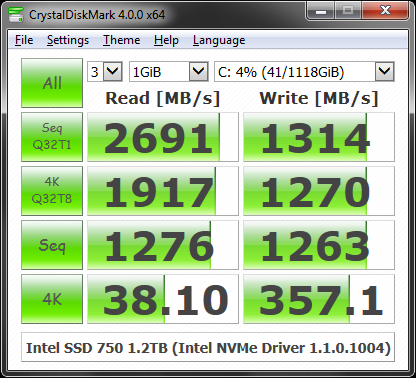
Your Comments & Opinion
Keep files synchronised between drives, computers and servers
A useful portable hard drive benchmark
Optimise and maintain your SSD drive for the best possible performance
A smart drive speed test
Microsoft's open-source hard drive benchmark
Boost PC speed with a RAM drive
Take care of your hard drive with this handy utility
Preserve your desktop icon layout with this handy backup tool
Preserve your desktop icon layout with this handy backup tool
Take control of your file and folder management with this powerful – if slightly unrefined - utility
Take control of your file and folder management with this powerful – if slightly unrefined - utility
Convert almost any documents to PDF format in a click