Free Video Cutter is a simple application which enables unwanted sections of a video to be removed, without any loss of video quality.
The program imports most common video formats - AVI, MPEG, MPG, VOB, RM, ASF, WMV, 3GP, MKV, FLV, MOV and MP4 - but only saves MP4, AVI, WMV and MOV files
Free Video Cutter looks great, thanks to an irregular, hand drawn-like window. It's more like something you'd expect on a tablet than your desktop.
It's also very simple. Drag and drop (or browse to) a video to open it; drag sliders to mark the start and end points of the video scene you need; click Save to save it.
Sometimes this simplicity goes too far. When you open a video it starts playing immediately, and there's no obvious Play/ Pause button to stop it; you have to toggle playback by clicking in the preview area.
There's no keyboard support for nudging the cut points by frame, unfortunately - you can only drag with the mouse, or enter a time code in whole seconds.
The other issue is you can only save the marked area. That's fine if you want to extract the 1:45-2:37 second from a 5-minute clip, but no use if you'd like to save everything but that segment, or need to remove multiple scenes from a single movie.
Verdict:
Free Video Cutter looks good, is adware-free and easy to use, but can only handle the most basic of video trimming tasks.



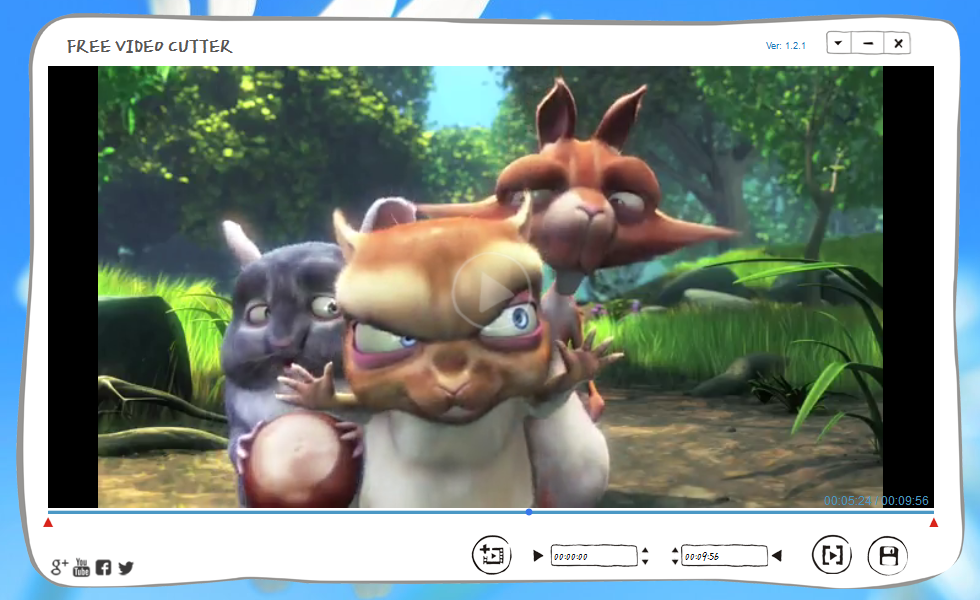




Your Comments & Opinion
Quickly trim and cut your movies
Quickly trim and cut your movies
Trim unwanted sections of your videos
Edit stunning video on your iPhone/ iPad
Trim unwanted sections of videos without losing quality
Versatile screen capture tool that can capture full screen shots and custom section
Powerful set of image editing and converting tools that’s now completely free
Create and record videos, edit them, share clips online or burn video DVDs. And that's just the start.
A complex, but very powerful 3D graphics tool
A complex, but very powerful 3D graphics tool