Httpres is a portable application which shows the headers, response code and contents from HTTP requests.
While this sounds technical, it's easy to use, and has benefits for everyone.
All you have to do is enter the URL you'd like to investigate - a short link, maybe, or other address you don't entirely trust - and click "Go".
Within a few seconds httpres displays the website response in its upper pane. If this is a short link you're hoping to expand, you'll probably see "HTTP/1.1 301 Moved Permanently", and a "Location: " line that shows you the real destination URL.
The lower pane then displays the HTML code of your target URL. It won't render it, so if there's some malicious script then it won't be executed, and you'll be able to browse the page code to get a feel for what it contains.
There are options to set custom user agents - Chrome, Firefox, Safari, iPhone and more, on various operating systems - allowing you to see how a website changes its behaviour for different browsers.
Httpres can also save its responses as text files, for easy analysis later.
Verdict:
Httpres is extremely basic, but it's also simple and straightforward, and can give you valuable information about what lies behind short links and other URLs.




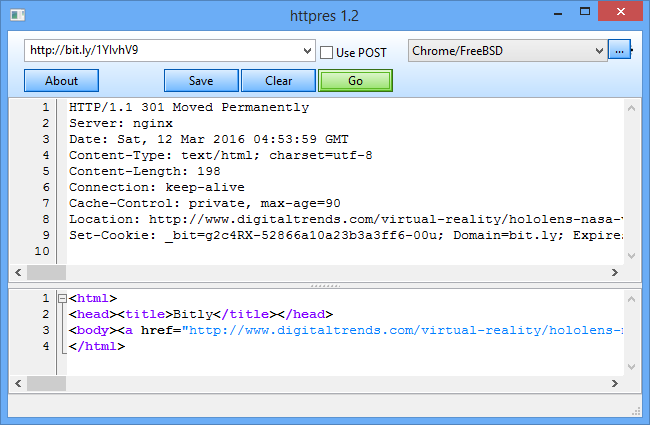
Your Comments & Opinion
Protect yourself from dangerous and untrustworthy web sites with this free browser plug-in
Increase the safety of connections to web sites by encrypting them
Increase the safety of connections to web sites by encrypting them
Increase the safety of connections to web sites by encrypting them
Detect and display all the HTTP requests and responses sent between a browser and web server
Detect and display all the HTTP requests and responses sent between a browser and web server
Easily inspect and capture web traffic
A new browser for power users from the co-founder of Opera
A new browser for power users from the co-founder of Opera
A new browser for power users from the co-founder of Opera
A new browser for power users from the co-founder of Opera
Firefox 135 includes a new anti-tracking feature