PDF Compressor is a free tool which tries to reduce PDF file size.
Be careful during installation, as the program will by default install adware along with its own code. You can avoid this, but only if you monitor each screen and click "Decline"/ clear checkboxes for everything you don't need.
On launch, you're able to import your target files by dragging and dropping, selecting specific PDFs or choosing to open all the PDFs in a folder.
Choose the compression methods you'd like to apply: Font Compression (none, lossy, lossless), Content Compression (enabled/ disabled), Image Compression (none/ lossless flate).
Once you're ready, click Process, specify an output folder and the hopefully slimmed-down files are saved there at speed. This really is fast, too: our test files were written so quickly we didn't realise anything had happened.
Don't expect too much from the results. Most of our test files were compressed by no more than 1-2%, and a few of them were even fractionally larger.
There was one exception, a manual which fell from 12.1MB to 8.48MB, without any apparent loss in content or quality, but we've no idea why-- it could just be some one-off issue or problem relating to the original file.
Verdict:
PDF Compressor had only a marginal effect on most of our test files, but if document size is important - you've thousands of PDFs, maybe have them available for download - then it could still be useful.




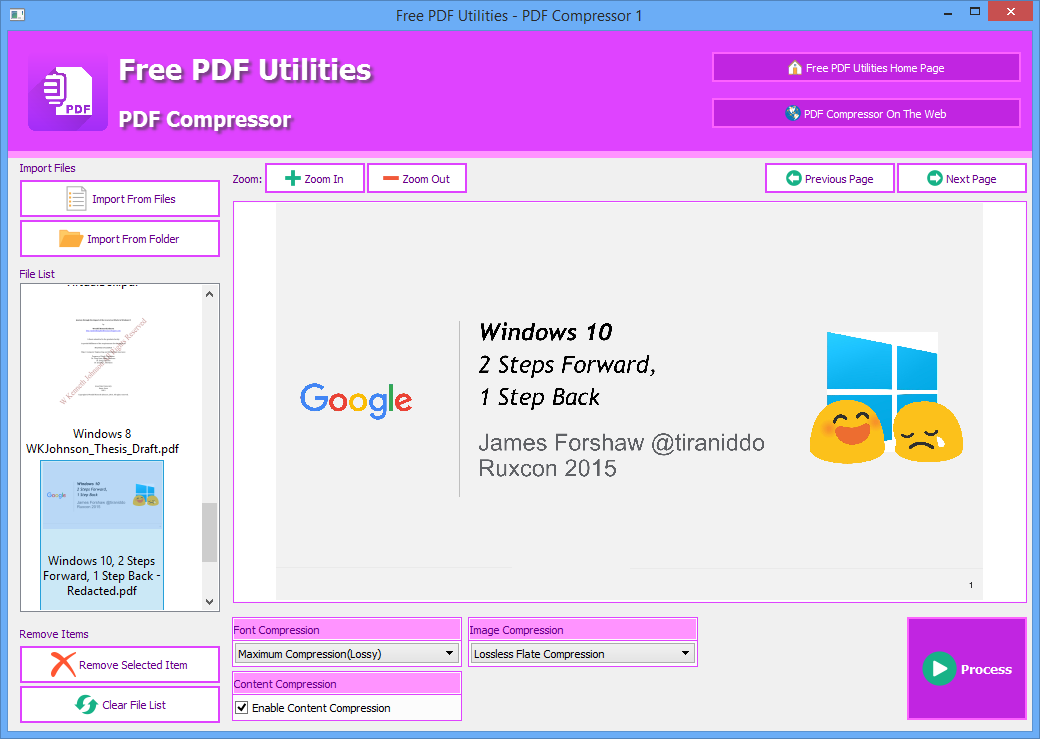




Your Comments & Opinion
Compress images, Office documents, archives, executable files and more with this lossless optimisation tool
Create, convert, watermark, encrypt and process PDFs
Easily compress a folder full of PDF files
Cut the size of a PDF file with a click
A small and simple document viewer for PDF, SVG, CBR/ CBZ, DjVu and more
Reduce the size of PNG images without any loss in quality
Monitor your Windows event logs and PC system health from one central location
A configurable system monitor
A configurable system monitor
Browse your hard drive with this tabbed file manager
Tidy up your system after using the avast! uninstaller