Pixia is a powerful paint and drawing program.
There are a host of selection and paint tools, colour tweaks, layer support, masks, effects and more.
Click on "Colour Adjustment", for instance, and you don't just get some RGB sliders. Instead there's a full curve correction tool, with a choice of curve type (Bezier/ Spline/ Straight), number of points, and the value you're tweaking (Red, Green, Blue, RGB, Cyan, Magenta, Yellow, Hue, Saturation, more).
What you don't get, unfortunately, is any real documentation on how to use all this power. Apart from a brief README.txt which doesn't seem to have been updated for 3 years and two major version upgrades.
Still, the basics work as you'd expect - choose a colour, texture, brush size, click and drag on the canvas to draw - so as long as you're willing to experiment, there's plenty of fun to be had here.
Verdict:
Pixia has plenty of drawing features and functionality here, but a shortage of help means it can take a long time to master.




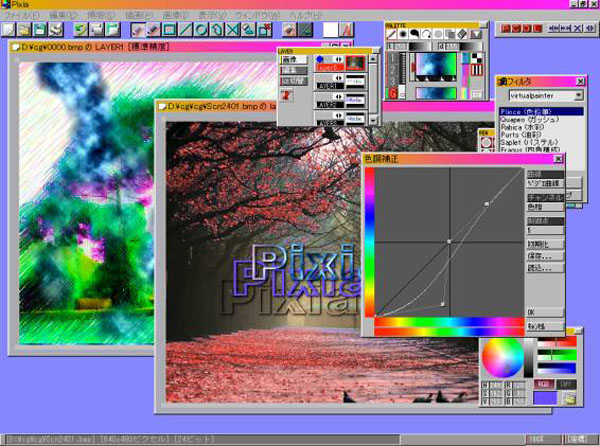




Your Comments & Opinion
Probably the best mid-range photo editor for Windows.
A powerful free photo editor that packs a number of advanced features
A powerful free photo editor that packs a number of advanced features
A quirky image editor, draw and paint tool
A quirky image editor, draw and paint tool
Theme and customise just about every aspect of your Windows user-interface
Work on sketches with many users, in real time
Get creative with this impressive paint tool which boasts support for Photoshop plugins
Get creative with this impressive paint tool which boasts support for Photoshop files
A vector drawing app that takes on Illustrator at a fraction of the price.