Ashampoo Backup Pro is an easy-to-use tool for backing up your hard drives and partitions.
When you first open Backup Pro, you'll notice it keeps operations very simple. Choose either a drive, partition or folder to back up, a destination, frequency, and you're ready to go. All these options are presented on the main screen, which means you can have your first backup running in seconds.
You can then choose the storage area, which includes most of the usual cloud-based providers, such as Dropbox, Google Drive, One Drive and even individual ISPs who offer backup as part of your broadband subscription. Of course, you might not want to backup an entire drive to the cloud, but you can use it to quickly store your most important files.
There are a few extra tweaks, if you need them, including setting a maximum number of backups to keep.
Backups are saved as virtual disks in the VMDK format, perhaps convenient if you need to use them elsewhere. They can be mounted as virtual drives for browsing or restoring individual files and folders.
And if you ever need to recover your data, you're also able to restore a full backup, either from Ashampoo Backup or from a bootable recovery disc.
Verdict:
Ashampoo Backup is a easy-to-use tool and you'll be up and running in seconds, and the VMDK backup format is convenient for using elsewhere.




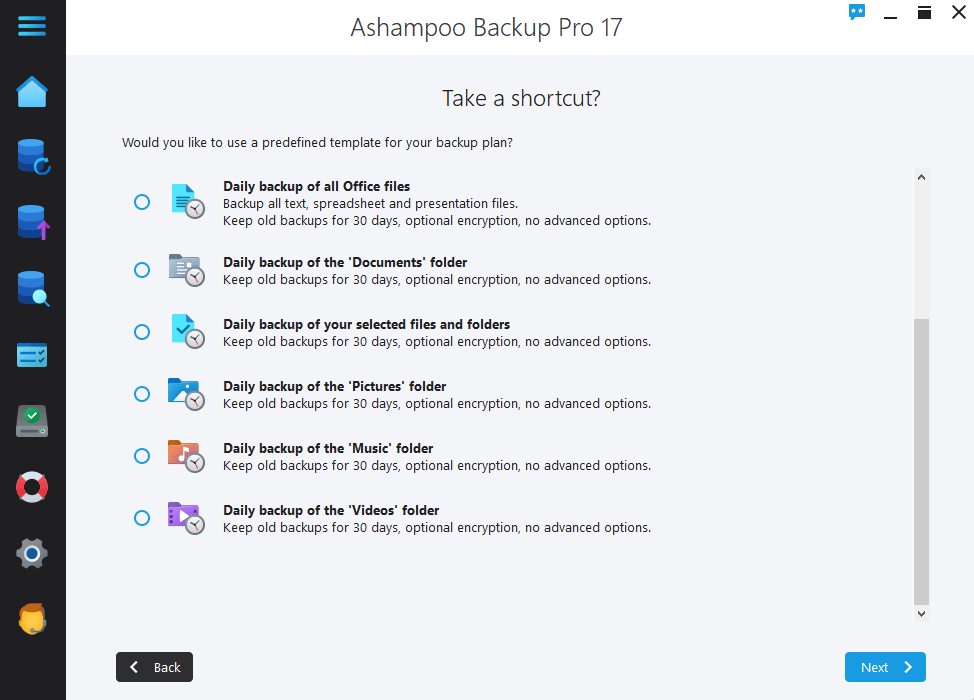
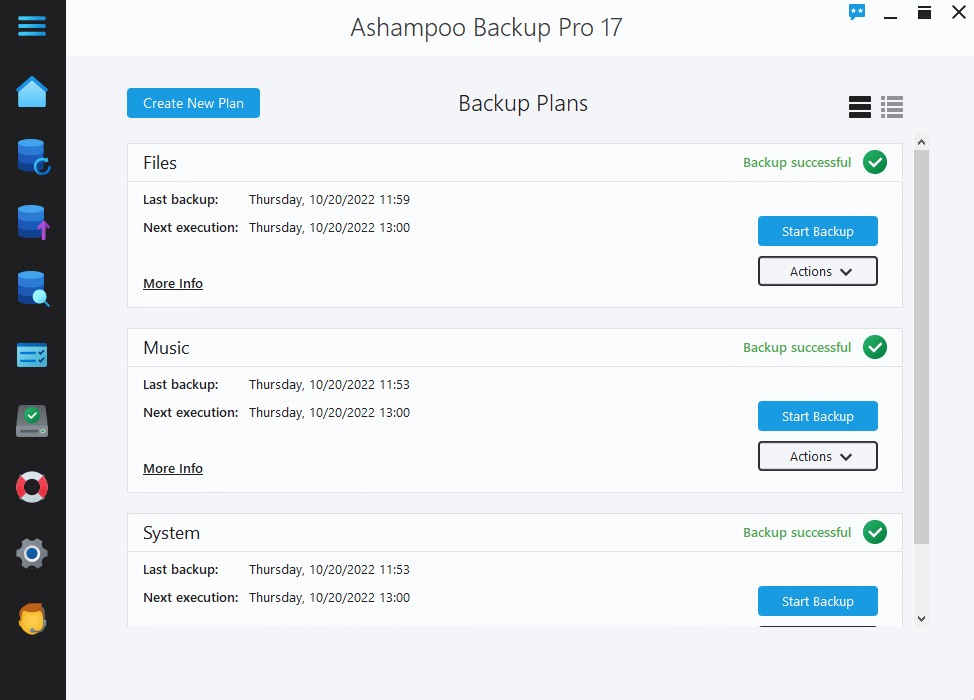
Your Comments & Opinion
Get comprehensive backup and security in one product from Acronis
Write images to/ from USB drives, SD/CF cards
A cross-platform backup and synchronisation utility that's packed with features no
A cross-platform backup and synchronisation utility that's packed with features
Keep files synchronised between drives, computers and servers
Backup, synchronise & share important files
Backup, synchronise & share important files