NVIDIA Inspector is a versatile tool for checking, monitoring or overclocking NVIDIA graphics cards.
Launching the program displays lots of information about your hardware: name, GPU, BIOS, vendor, memory size, driver version, temperature, voltage, GPU load, and various clock speeds.
Clicking the tiny graph icon displays real-time graphs for GPU usage, clock, temperature and voltage.
A right-click menu enables adding further monitors for VPU and MCU usage, memory and shader clocks, power, fan levels, PCB temperature and more.
This looks good, but it's not just about the visuals. Optional logging to CSV ensures you're able to properly analyse this information later.
There's even an overclocking section, with sliders to set base and memory clocks, power and temperature targets. This is potentially dangerous - which is why the developer hides it by default - but if you know what you're doing, and use the monitors to watch what's happening, it may deliver a useful speed boost.
Just in case this isn't enough, a separate NVIDIA Profile Inspector gives easy access to all driver settings. (It's worth a look, if only once, just to see how many there are.)
Verdict:
An excellent system information and tweaking tool.




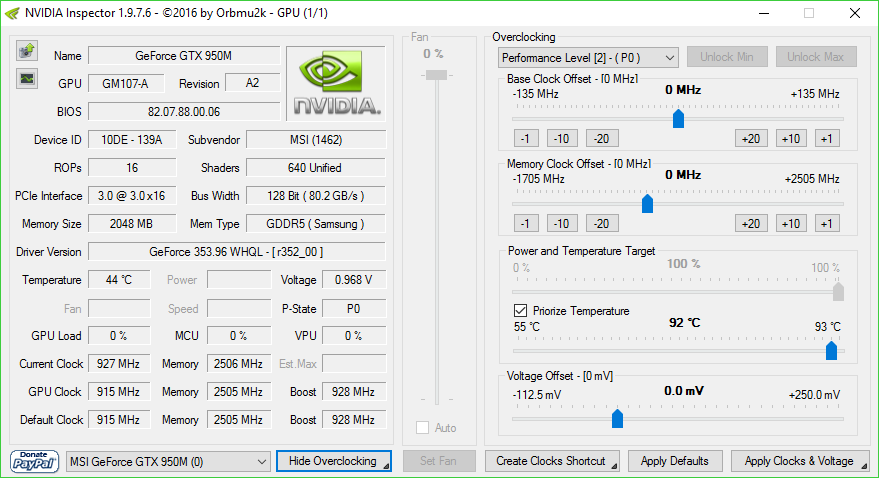




Your Comments & Opinion
Push your PC to its limits to see what it can handle
A powerful GPU stress-tester
Track the system resource use of all your running processes
Monitor the temperature and status of your hardware
Take control of every aspect of your display and graphics card
The classic open-source painting tool.
Convert just about any video into MP4 with this very configurable tool
A powerful (but complex) video editor
A powerful (but complex) video editor
A cross-platform video editor