ReiBoot is a free tool which can fix many iOS device "recovery mode" errors with a single click.
Whether your device is stuck on the Apple logo, the Recovery Mode/ red iTunes logo, is in a reboot loop, maybe it won't start after jailbreaking, or iTunes no longer recognises the device or says it's in Recovery Mode, ReiBoot aims to help.
There are no low-level complexities to get in your way, no jargon-packed settings to consider. Essentially you just connect the iOS device to your computer, wait for it to be detected, and either click "Enter Recovery Mode" or "Exit Recovery Mode", depending where the device is stuck (the correct button is highlighted in green so you don't even have to worry about that).
It really is that easy. Don't believe us? The extremely short user guide is here.
ReiBoot is a cut-down version of the developer's commercial iPhone Care Pro package. Upgrade, and as well as the repair tools, you get iTunes-free backup and restore of your iOS device, ad-blocking, cleaning and speedup tools, music/ video/ app sharing without iTunes restrictions, and a lifetime update guarantee.
Verdict:
A valuable repair tool for your iOS device - keep a copy around, just for emergencies.




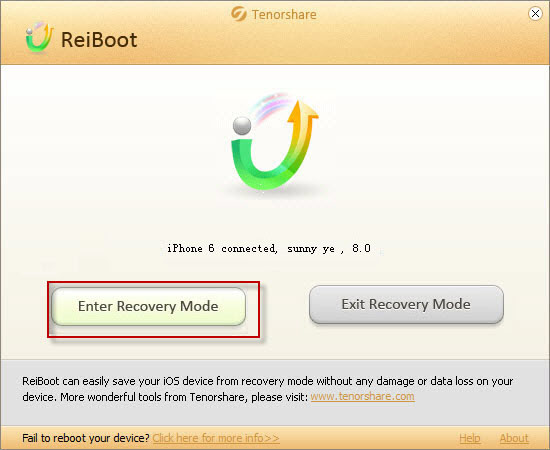




Your Comments & Opinion
Clean, repair and manage all your iOS devices
Discover new web sites by stumbling through what the internet has to offer
Transfer songs from your iPod or iPhone back to your Mac or PC
Extract the data you need from your iOS backups.
Extract the data you need from your iOS backups.
Convert almost any documents to PDF format in a click
Find out exactly how a computer is being used with this powerful forensics tool
Add new capabilities to VirtualBox with this extension pack
Add new capabilities to VirtualBox with this extension pack
Host a virtual operating system