If you browse raw databases or binary files then you might sometimes find "dates" that seem to be random numbers, like 12883423549317375.
This probably means the date is encoded, but there are many different formats, and no obvious way to detect which one has been used.
DateDecoder is a freeware tool which provides a very easy way to solve this problem.
Simply paste the value into the "Source date/times" box, click Decode, and the program tries 13 of the most common formats, before displaying any matches.
In our example, 12883423549317375 was instantly detected as a Chrome date 05/04/2009.
Supported formats include Ticks, NSDate, Java, HFS, Filetime, AOL, Chrome, OLE, Mac and GPS.
Verdict:
It's not for everyone, but if you regularly explore the innards of binary files then DateDecode could solve some mysteries and save you a little time.




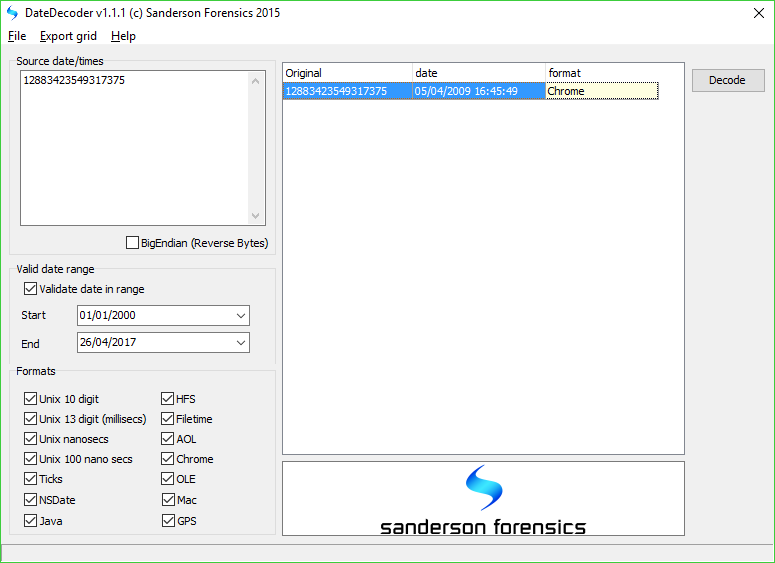
Your Comments & Opinion
Batch modify file dates, times, attributes, more
View a host of regular and special calendars
Turn binary Registry date/time values into readable text at a click
Preserve your desktop icon layout with this handy backup tool
Preserve your desktop icon layout with this handy backup tool
Take control of your file and folder management with this powerful – if slightly unrefined - utility
Take control of your file and folder management with this powerful – if slightly unrefined - utility
Convert almost any documents to PDF format in a click