Video to GIF Converter is a free tool which converts videos in most formats to animated GIFs.
A "Clip" module allows splitting a source movie into the clips you'd like to convert. It's more awkward to use then the usual trimmers, but the ability to select multiple scenes is a definite plus.
The Editor is the program's best feature, with tools to crop your picture, apply a text or image watermark, and adjust brightness, contrast, saturation and hue.
Once everything is just the way you'd like it, the clips may be saved as animated GIFs with your choice of resolution, frame rate and aspect ratio.
Video to GIF Converter doesn't offer any feedback on how these settings might affect image size, and it won't play your GIF once it's been created. Still, the destination file can be opened with a click, and you can then examine or play it as normal.
Verdict:
Video to GIF Converter's watermarking tools and brightness/ contrast/ colour adjustments are a useful way to customise your GIFs. But trimming your clips is awkward, there are no real advanced features, and overall the program is hard to recommend.




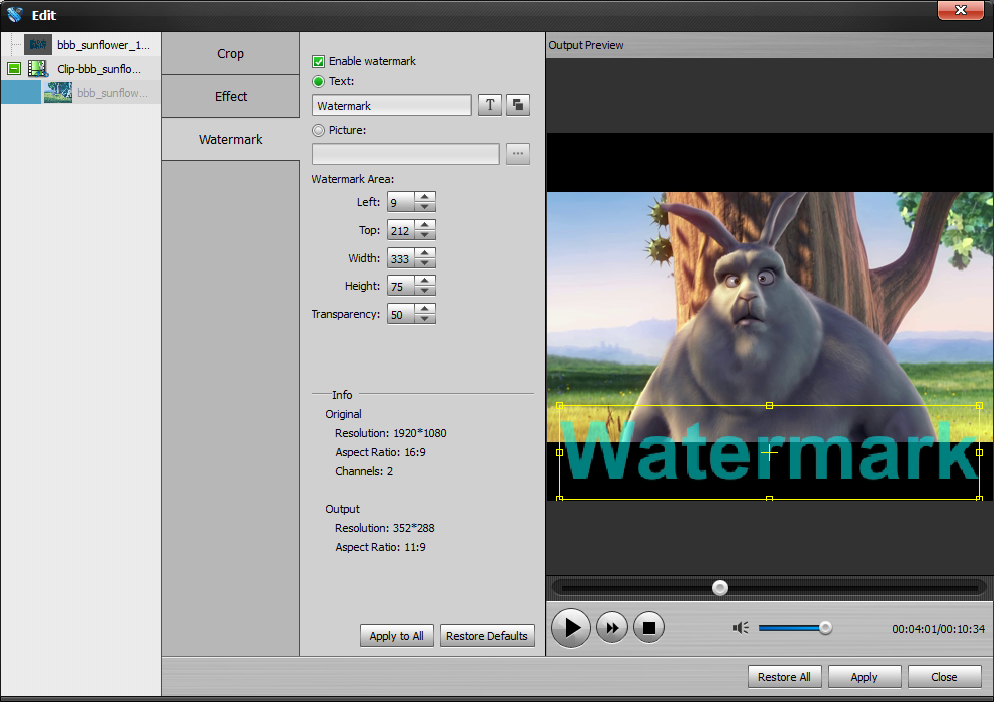




Your Comments & Opinion
A unique app for creating, sharing and downloading animated GIFs and LED screen content
Instantly find animated GIFs for Gmail, Twitter, more
Convert videos to animated GIFs
A full-featured animated GIF/WEBP/WEBM builder
Create spectacular morphing animations with the minimum of effort
Easily create and edit your own Windows animated cursors
Manage, view, process and share your best digital images
Organise, import, view, enhance and share your digital photos with this comprehensive management tool
A cross-platform video editor
A cross-platform video editor
A cross-platform video editor