File Converter is a lightweight tool which enables converting video, audio and image files from Explorer's right-click menu.
There's no system tray icon to get in your way, no bulky interface to navigate. Just right-click your selected files in Explorer, select File Converter > To... (destination format) and watch as the files are converted.
File format support isn't as wide as many other tools, but the program covers all the basics, and a little more (video > animated GIF).
There's audio import support for 3gp, aiff, ape, avi, bik, cda, flac, flv, m4a, mkv, mov, mp3, mp4, oga, ogg, wav, webm, wma, wmv, and writing to flac, aac, ogg, mp3, wav.
File Converter can read 3gp, avi, bik, flv, gif, m4v, mkv, mp4, mpeg, mov, ogv, webm, wmv video files, and write them to webm, mkv, mp4, avi, gif.
Image support covers reading bmp, exr, ico, jpg, jpeg, png, psd, svg, tiff, tga, webp, pdf, doc*, docx*, odt*, odp*, ods*, ppt*, pptx*, xls*, xlsx* and exporting them to png, jpg, ico, gif.
There's also support for converting various document and image formats to PDF.
Where File Converter really excels is in its configuration options. If the default settings aren't right for you, then you're able to change video quality, scale, encoding speed, set a rotation factor (90/ 180/ 270 degrees), set audio quality, or strip the soundtrack altogether.
What's New? (Changelog)
Fixed: Issue where the scale was not working for image conversions depending on the application current language.
Tech: Include office library dependencies in package config (now you don't need to install office to build the project).
Tech: Upgrade Ghostscript to version 9.21.
Tech: Update ImageMagick to version 7.0.5.
Verdict:
File Converter is fast, lightweight and extremely configurable. It doesn't support many output file formats yet, but they'll come with time, and on balance the program gets a thumbs up from us.



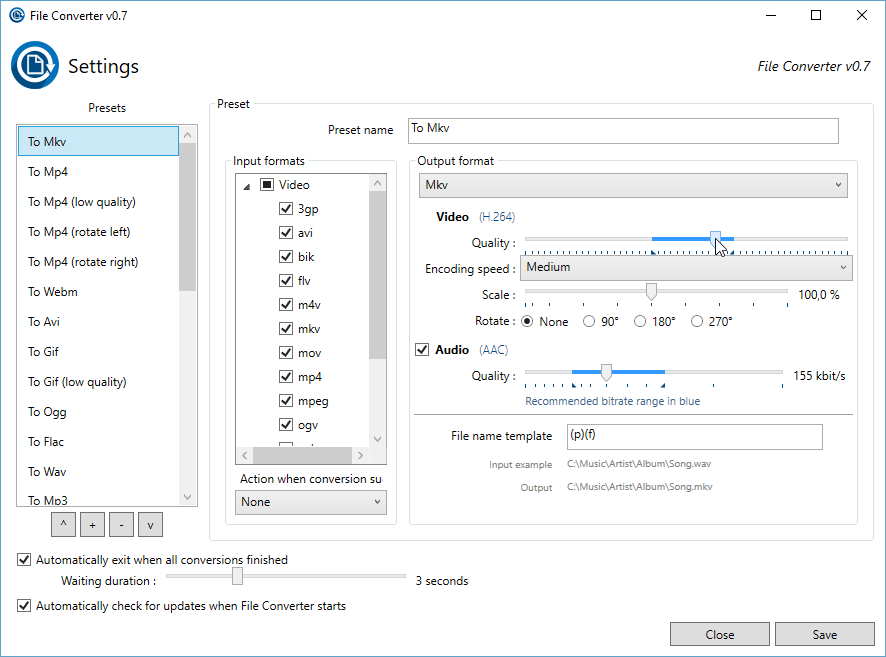
Your Comments & Opinion
Free video recorder and live streaming tool
Download and convert video/ audio files
Edit, convert and work with all your media files
Quickly convert just about any video files to a more convenient format
Easily convert audio files between the WAV, MP3, FLAC, OGG and APE formats
Convert video files between formats using drag and drop
Preserve your desktop icon layout with this handy backup tool
Preserve your desktop icon layout with this handy backup tool
Take control of your file and folder management with this powerful – if slightly unrefined - utility
Take control of your file and folder management with this powerful – if slightly unrefined - utility
Convert almost any documents to PDF format in a click