Blisk is a Chromium-based browser optimised for web developers.
At first glance the program looks much like any other browser, but when you enter a URL, it's displayed in both regular Chromium and a portable device view (iPhone by default).
The desktop and portable views are displayed side-by-side, and fully synchronised. Scroll the desktop or click and drag on your portable and the other view moves to match. Click a link on one view and both update to display the new page.
A small selection of alternative devices - iPhones, iPads, Samsung this, LG that - are listed in a sidebar. Click one of these to see how that hardware renders your target site.
Blisk can also monitor specified files and folders for changes. If you edit and save your code while using the program, Blisk refreshes tabs automatically to show the results.
Other goodies including screenshots, video capture, analytics, detection and reports on site errors can make it worthwhile checking how a website looks in every device.
Note that the free version of Blisk is limited. You can upgrade to Blisk Premium with support for more devices (such as an iPhone 8 Plus), screenshot and screen recording, cloud storage and much more for $9.99/monthly.
What's new in 11.0.157.185 (see release notes for more)?
- UI: New element: Toolbox with global settings
- UI: Improved tabs, address bar, menus, notifications, alerts, pop-ups, and themes
- UI: Improved Toolbar
- UI: Improved Device content
- Complete new workflow
- Other new improvements
Verdict:
Blisk offers multiple device views and synchronised scrolling making it a handy way of checking how your website will look across different platforms.




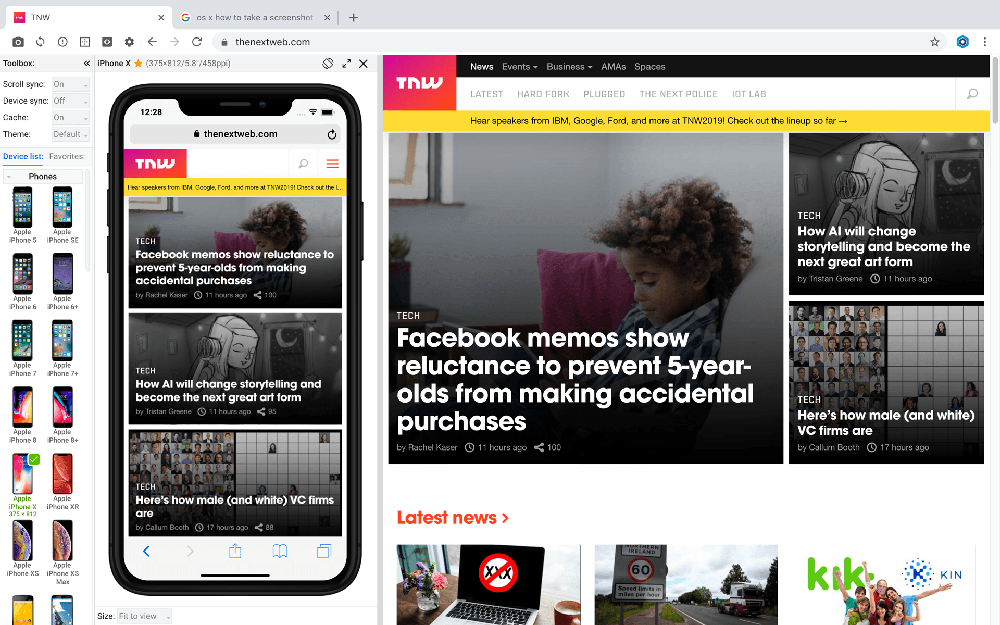




Your Comments & Opinion
Google’s own browser finally comes to Android
Bookmark sites, videos and images to view at a later date
Bookmark sites, videos and images to view at a later date
Easily create websites based on WordPress, Drupal, Joomla! and more
Use your iOS or Android device as a secondary display
Easily package your portable apps with this effective installation tool
Create scripts, automate web apps or build full applications with this easy-to-learn programming language
Easily create responsive websites, no design skills required.
Easily create responsive websites, no design skills required.
A powerful, portable Notepad replacement