Privacy Fence is a free tool which aims to prevent untrusted applications from accessing your data.
The program starts by scanning key user folders - Desktop, Pictures, Videos, Music and so on - and building a list of the file types you're using.
Any applications associated with these file types are automatically trusted, so for example if you double-click a JPG to open it in your regular viewer then Privacy Fences won't complain.
If an untrusted application tries to open a protected file type, though, Privacy Fences displays a warning. You're able to block or allow the action, and tell the program to remember your decision for this process, which means you won't be prompted about it again.
This can have dramatic results, at least initially. When we first restarted our test PC, the desktop wasn't accessible until we'd worked our way through around 30 alerts.
Fortunately, this settles down quickly enough, as you tell Privacy Fence about your trusted applications.
There's also an option to trust signed applications, which should minimise any future hassles.
Please note, although the developer claims Privacy Fence works as soon as it's installed, the program did nothing at all for us until we rebooted.
Verdict:
A simple tool which should offer some protection about ransomware, once you've got past all the initial alerts.




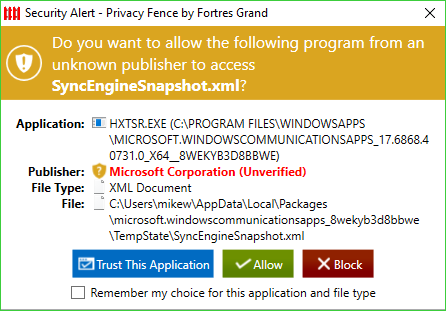
Your Comments & Opinion
Not a very inspiring verdict.
Seems likely that ransomware will perform one or more of the common disguises & therefore be undetected by this program.
To warrant download & install we need more info about which ramsomware is known to be vulnerable to detection by this program.
Lock down your files with one of the most secure forms of cryptography.
Lock down your files with one of the most secure forms of cryptography.
Protect files and folders from changes
Locate files by name, size, date, time and more with this portable search tool
Seek out and destroy the most common malware with a click
Seek out and destroy the most common malware with a click
Protect your computer and enjoy unrestricted internet access when using wifi hotspots
Protect your privacy by clearing program and Windows' logs
Avast's premium security suite is more powerful than ever