KOPLAYER is an Android emulator for the PC.
The program opens with only a few basic apps - Gallery, Music, Settings - but full access to the Play Store means it's easy to find and add more.
Whatever you install is generally easy to control with the mouse, but it's also possible to play games with the keyboard, gamepads and more.
Built-in video recording enables sharing your game triumphs with the world. Click the Record button, confirm, start playing, and KOPLAYER saves full-screen footage to your local PC (not the Android file system). Click Stop and you can view the file, or share it on YouTube or Facebook in a click or two.
Simple folder sharing allows transferring files between your PC and virtual device. Just click "Shared Folder", point the program at a PC folder, and it's immediately available in the Android file manager CyanogenMod.
A left-hand toolbar gives quick access to key features like volume adjustment, screen captures or the "full screen" option, and there are a few basic settings available (choose your preferred resolution, set a Boss Key).
What's new?
Optimized Homepage of KOPLAYER
Add "App Center"
Reduce the package size
Enhance gaming experience
Fix Known bugs
Verdict:
KOPLAYER doesn't have the advanced features of some of the competition, and there were some problems on our test system (Ctrl+mouse wheel to zoom didn't work for us). But it's easy to use, and the built-in video recording is a major plus. Take a look.




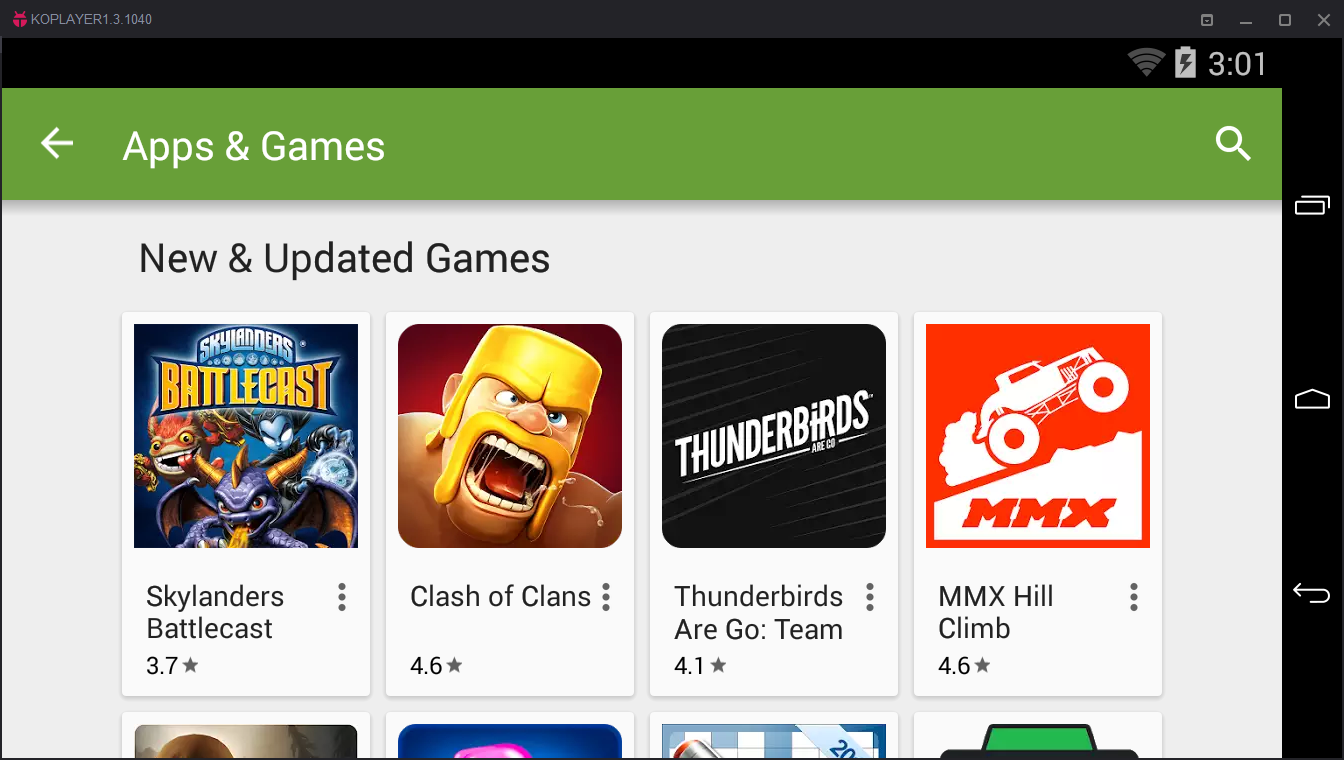
Your Comments & Opinion
Run Android in a window on your Windows desktop
(Forget the name - it needs Hyper-V, not Visual Studio)
An open-source binary-compatible version of Windows
Build your own custom Windows install disc
Run Android apps on your Windows PC
Build yourself a Windows 11 installation DVD or USB flash drive
Create an ISO file to burn a Windows 11 installation DVD