GIF Optimizer Free is a free tool for reducing the file size of animated GIFs.
Open your target GIF and it's displayed in a preview window, where you play the animation or scroll through each frame.
Click Optimize and the program applies various non-destructive tricks to cut file size without affecting image quality.
When it's done, a simple report shows you how much you've saved, if anything. It may not be much, and if the file was already very efficient then the "optimized" version could be larger.
If you need more, GIF Optimizer Free allows you to reduce the number of colours to a specified amount. This will cut image quality, but maybe not so much that you'll care. We've found that going from 256 to 32 colours can still leave you with just about acceptable results, while also cutting image file size by 40% or more.
Once you've made your tweaks, GIF Optimizer Free plays both the original and optimized animations side-by-side, making it easy to compare the two.
Verdict:
GIF Optimizer Free's default settings didn't make much difference to our test GIFs, but the ability to reduce colours, and visually compare the results with the original image, helped us cut some file sizes by 40% and more.




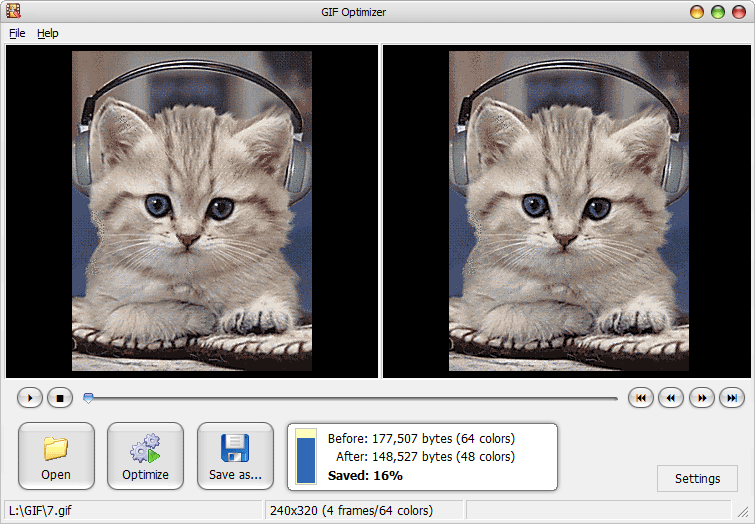
Your Comments & Opinion
A complete clean-up, maintenance and optimisation toolkit for your computer
Boost PC speed with a RAM drive
View animated GIFs and save their frames
Enjoy digital and internet TV and radio with this one-stop entertainment system
Enjoy digital and internet TV and radio with this one-stop entertainment system
Keep track of even the largest movie collection with this powerful database
Download, manage and playback music from your computer
Download, manage and playback music from your computer