Desktop Calendar is a free tool which displays an editable calendar on your desktop.
After installation, a full month view calendar is displayed on your desktop, then switched to other months or years in a click or two.
That's sort-of useful all by itself, although you do need to keep in mind that the calendar is displayed instead of your desktop icons, not as well (a Win+D hotkey switches from one to the other).
Double-clicking any day enables entering a text note, appointment, reminder, whatever you like. There's nothing advanced, no scheduling or reminder system, the only other option is to assign a background colour for a particular day.
An administrative menu has some extra tools, including importing and exporting calendars to the program's own format, printing them, or customising the calendar display to suit your needs.
V2.2.7.3793 September 24, 2016 New!
* Fixed a issue that Desktop Calendar doesn't display correctly in Thai.
* Fixed a issue that the focus in editor disappeared and the editor stayed open in some condition.
* Fixed a issue that a message box will be poped up while installing over existing install.
* Fixed 3 issues that would make Desktop Calendar crashed in some condition.
* Optimize Korean lanuage packet, Thanks for the great work by Savit.
Verdict:
It can be convenient to display your calendar on the desktop, but Desktop Calendar's lack of scheduling or reminder tools, and the way it hides your desktop icons, mean it won't be the best solution for everyone.




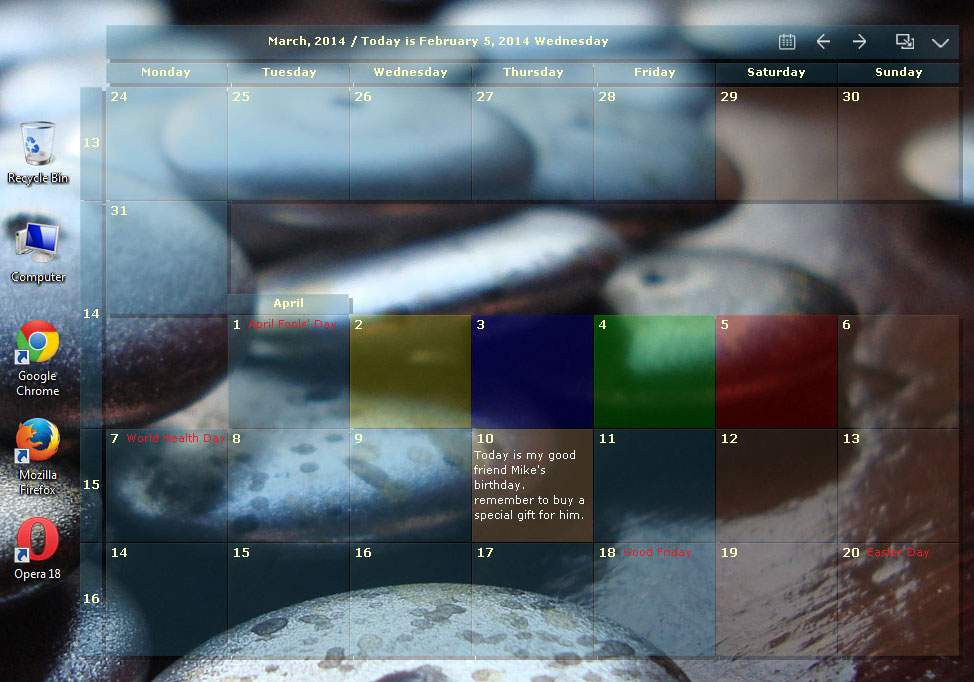
Your Comments & Opinion
Keep track of your appointments with this unobtrusive Mac calendar tool
Get your life in order with this comprehensive personal organiser
Keep your life in order with this capable scheduling tool
A calendar and scheduling tool that takes a unique approach to time management
A to do app that lets you focus on what’s most important
A digital organizer to help you to stay in control of your life
Convert and export databases
A notepad/ to-do tool with cloud sync
Scan, locate and update your installed applications
Make the most of your multi-monitor setup using this handy utility
Track your system temperature, hard drive S.M.A.R.T. details, CPU frequency and more