AudioDope is a compact but powerful audio editor and processor.
The interface is dated - all tiny icons and nested menus - but there's a lot of functionality here. The program opens multiple formats (MP3, APE, FLAC, OGG, ACE, WMA, more), supports cut/ copy/ paste/ delete/ trim/ insert operations, has a host of filters and effects, includes tools like a frequency analyzer, tone generator and noise generator, and supports VST plugins to add even more.
This is all aimed very much at the audio expert. The Process menu, for instance, has 24 items organised in alphabetical order, so you're left to yourself to figure out what's important and what isn't. Individual dialogs are also packed with technical terms and settings, although there is at least plenty of online help to explain how things work.
Despite that, if you've used audio editors before then AudioDope will seem familiar enough. Open a file, it's displayed in a waveform, select what you need and use the menus or keyboard shortcuts to start processing.
Verdict:
AudioDope is a powerful audio editor with a lot of features and functionality, but you'll need some expertise and background knowledge to get the best from the program.




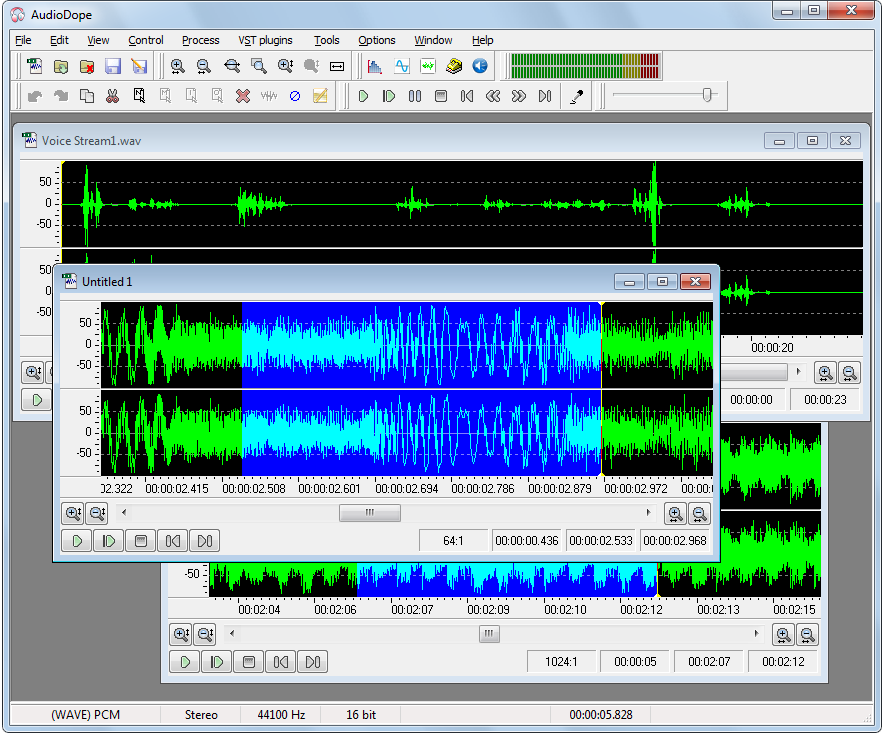
Your Comments & Opinion
An outstanding audio editor
Feature-packed, but expensive, voice recording app
A small but easy-to-use and bit-perfect audio editor
A small but easy-to-use and bit-perfect portable audio editor
A tiny but surprisingly capable music player
A multi-track recording studio for your computer
Batch convert almost any audio or video file from one format to another
Breathe new life into your old scanner with this handy scanning tool
Breathe new life into your old scanner with this handy scanning tool
Breathe new life into your old scanner with this handy scanning tool