ScanFS is a capable file search tool with some unusual extras.
The program starts much as you'd expect. Type a file mask (*.mp3), choose a starting folder, click Enter, and ScanFS crawls through the folder tree and displays any matches.
You could also search for multiple file masks (*.mp3;*.flac), and filter the results by size ("more than" x, "less than" y), or created and modified dates.
Any results may be filtered further (*.jpg containing the text "Rome"), and there's optional previewing for images or plain text files.
ScanFS also supports searching text file contents by simple plain text or regular expressions. If Preview is enabled, your text file appears with any matches highlighted.
There's even a search and replace option to update text across all your files at once.
ScanFS offers simple file management tools, with right-click options to copy, move, delete or create an archive of your results files.
Your current search parameters may be saved for instant recall later, or you can launch a new ScanFS instance (optionally as an administrator) to run another search.
Surprisingly, there's even a command line interface which turns the program into a sort-of grep. Here's an extreme example.
scanfs.exe /file=*.txt /path=c:\temp /s /da=2007-1-1 /db=2008-1-1 /dt=c /size_min=20m /size_max=30m /contents=123 /output=c:results.txt /exit
Verdict:
A well-designed desktop search tool, particularly useful for its file management, search and replace options.




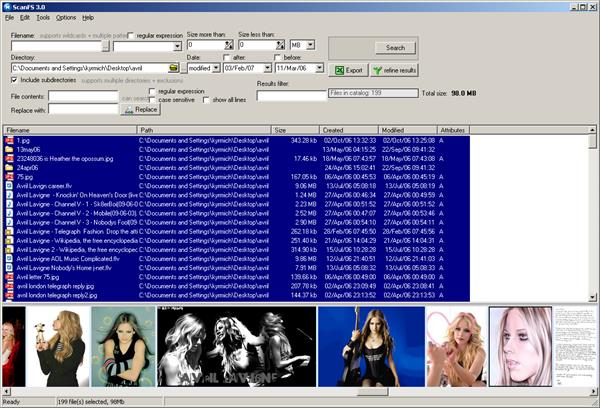
Your Comments & Opinion
A powerful search and replace tool
A quick, easy and effective way to search the Registry
A desktop launcher, search and productivity tool
Search for, delete or repair broken shortcuts
A fast and simple Windows search tool
Locate files by name, size, date, time and more with this portable search tool
Play the classic searching game on your iPhone
Convert and export databases
Preserve your desktop icon layout with this handy backup tool
Browse your hard drive with this tabbed file manager
An advanced replacement for Windows Explorer
An advanced replacement for Windows Explorer