Deskew is a command line tool which can detect skewed text in scanned text documents, and output a straightened version.
The program can import and export BMP, JPG, PNG, GIF, TGA, PSD, TIF and a few other file types, depending on platform.
The command line interface means Deskew is more awkward to use than we'd like, but don't be put off entirely- it's still probably easier than you'd expect.
The download includes sample images, for instance, and a RunTests.bat batch file which processes them. Run this, check the results, then open RunTests to see how it works.
The sample commands can be as simple as this.
deskew -t a -a 5 -o TestOut/Outa1.tif ../TestImages/1.tif
The -t sets a threshold value, which is set to "automatic" here so doesn't require any knowledge. The -a value sets a maximal skew to consider of 5 degrees, which again can probably be left, and the other arguments provide output and input file names.
Brief details on these and other commands are available in a Readme.txt.
Verdict:
Deskew did an excellent job of straightening our test scanned pages. You might need to spend a while setting up scripts or batch files to run it properly, but if that's not a problem we'd say it's worth the effort.




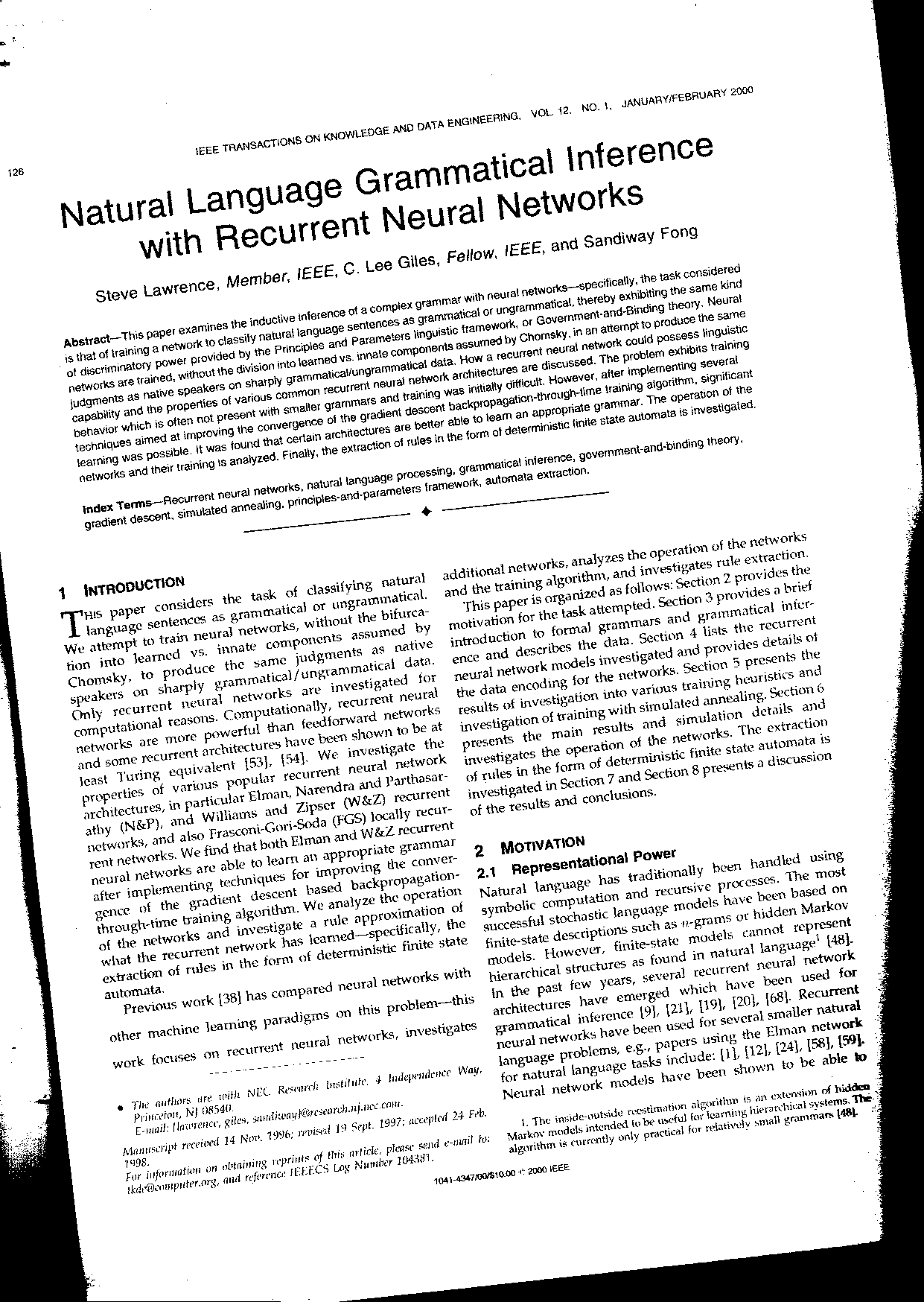




Your Comments & Opinion
Preview files by tapping the space bar
Scan documents to create editable PDFs with your mobile
Batch extract images from Office and other documents
Browse your hard drive with this tabbed file manager
Tidy up your system after using the avast! uninstaller
Read, write and edit metadata in more than 130 file types with this command line tool
Read, write and edit metadata in more than 130 file types with this command line tool
Read, write and edit metadata in more than 130 file types with this command line tool