Advanced Windows Services Manager is a free tool which helps you check your Windows services for malicious files.
As always with SecurityXploded packages, the program is awkward to install. You must download a zip file, extract that to reveal another zip file and a password.txt, open the text file to view the password, extract the second zip using that password, then run an installer which downloads and installs the real build.
Fortunately, the rest of the program is much more straightforward. Launch it and all your Windows services appear, with details including their name, status, developer, description, file date, path and more.
That can be a very lengthy list, but there are various filters cut it down to size: Show "running services", "running core system services", "running non-system services" and more.
Whatever you're viewing, a "Threat Analysis" column highlights any service the program considers a danger.
If you spot any problems, or are wondering about some other file, right-click it, select Scan Online > VirusTotal and a browser page opens with the verdicts of 50+ antivirus engines.
If this still leaves you with questions, right-clicking and selecting "Open file location" opens its folder in Explorer for further investigation.
You can also carry out basic service checks and tasks, including stopping/ starting services from a right-click menu, or viewing a service's properties.
What's New (Changelog)
Major release with new installer for simple installation & un-installation.
Verdict:
Advanced Windows Services Manager is awkward to install, but after that provides a simple way to check installed services for potential threats.



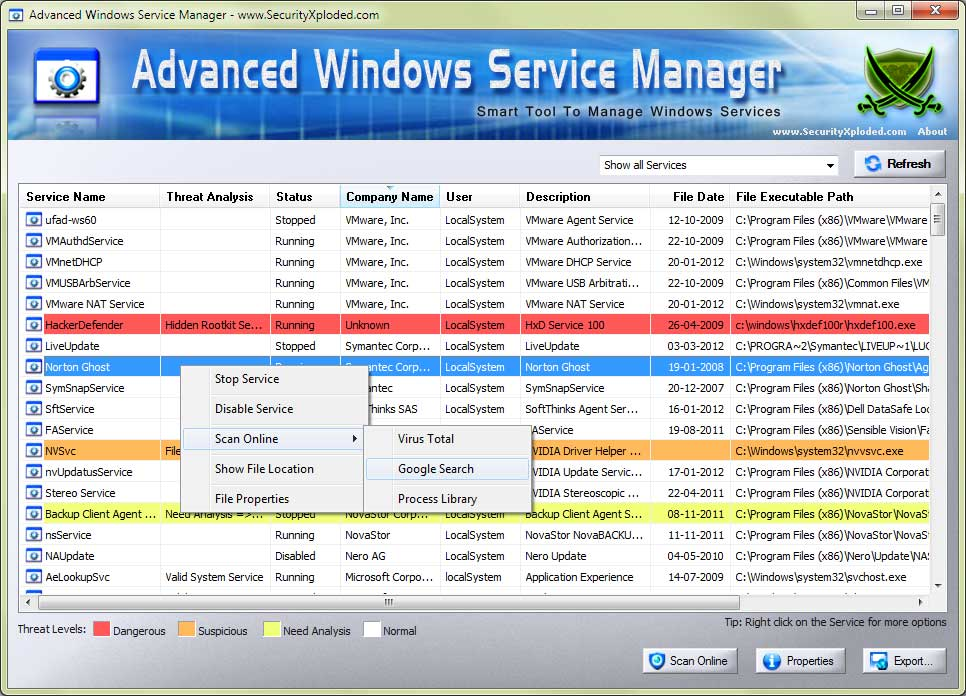
Your Comments & Opinion
The famous file compression tool comes to Mac
Repair a corrupt or damaged Windows installation in just a few clicks
A handy extension to the clipboard that makes it even more useful
Arrange program windows on your desktop to enhance your productivity
Quickly stop/ start the Windows services you need
Stream audio and video to your iPhone or iPad without the need to convert it first
Malwarebytes' next-generation do-everything product
Never forget a password again with this password management tool
Never forget a password thanks to this impressive password management tool
Quickly scan your computer for possible infection with this free portable tool from Microsoft
Quickly scan your computer for possible infection with this free portable tool from Microsoft