Memory History Tool is a free application which logs the processes using your RAM.
The program isn't intrusive in any way. There's no installation required, no kernel drivers or other low-level tweakery, just a single executable which you run as an administrator when required.
The initial console displays some basic details: total and available RAM, a graph and some figures showing the recent history, and the name of the process currently using the most RAM.
There's also a toolbar with further options, although these are hidden by default. That seems entirely pointless as the space isn't used for anything else, but if you move the mouse cursor up to the top right corner then the various buttons appear.
These options provide marginally more detailed views on your memory use, including by selected or all processes. That's welcome, although you could still get more information from Task Manager.
The "Top Processes History" list is more interesting, as it records which programs have been using the most RAM throughout the time Memory History Tool has been running.
The graph and data may be exported as an image or CSV file with a click.
A "Memory Stress Test" grabs large amounts of RAM to help you see how Windows and your applications respond.
Bonus security features include a little integration with a few Eset and Avast antivirus tools (not the free build), enabling particular processes to be checked for malware with a click.
v2.5.1.8
- Some Premium features are enabled in the freeware version
- Reworked program settings
- Enhanced 'portability'
- User related questions can be disabled in the freeware version
- The user can define/select on which process info should appear on main graph
- Optimizations, bug fixes
Verdict:
Memory History Tool's interface is cumbersome and the program doesn't do very much, but its ability to maintain a history of RAM use may help you optimise your PC.




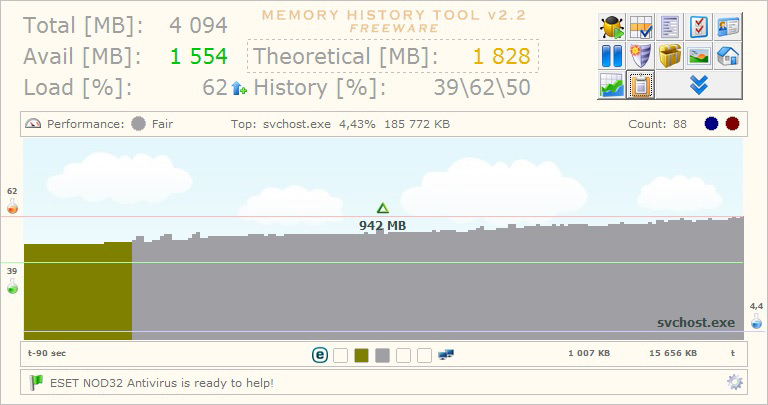
Your Comments & Opinion
Analyse your PC's RAM usage
Quickly browse, rename or archive Chrome tabs
A free stand-alone memory checker
Monitor your CPU/ RAM usage, free up RAM and set process priorities with a single tool
Dump the contents of RAM to a file in a click
Improve Window's cache file and memory management to enhance performance
Read, write and edit metadata in more than 130 file types with this command line tool
Read, write and edit metadata in more than 130 file types with this command line tool
Read, write and edit metadata in more than 130 file types with this command line tool
Work with your files more effectively with this four-paned Explorer replacement tool
A four paned Explorer replacement tool