Inker is an easy-to-use vector graphics editor app for Chrome.
Although you could use it to create full scenes, the developer suggests it's more about creating objects which you can use elsewhere: "Inker is a vector graphics editor designed to simplify the creation of neat shapes which can be a part of a logotype, comic art or any other digital drawing."
The app supports drawing freehand shapes, rectangles or ellipses, and adding text.
A Path tool displays the points making up each object, and allows them to be tweaked. You can add more points, drag them to a new position, and generally refine the shape to suit your needs.
You're able to further adjust the opacity and colours of each object, and combine related areas in layers.
An excellent Help system not only gives you a text description of this, but also has animations to show you how the tools work in practice (click the screen thumbnail here for an example).
Once you're done, the image may be exported as a PNG file. Pay for the full Android app and you're also able to import and work on SVGs, and export the result as EPS and SVG.
Verdict:
A simple promising vector editor, in particular for its Path tool and Help animations. It's a pity there's no vector exporting in the free build, though.




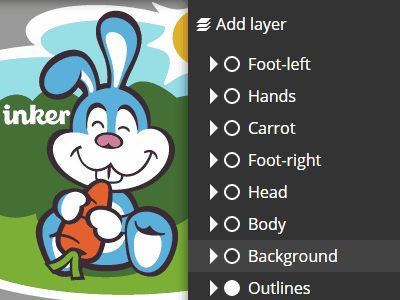




Your Comments & Opinion
A one-stop photo editing, illustration and design tool
An experimental vector editor/ animation tool
Work on sketches with many users, in real time
Get creative with this impressive paint tool which boasts support for Photoshop plugins
Get creative with this impressive paint tool which boasts support for Photoshop files
A vector drawing app that takes on Illustrator at a fraction of the price.
A vector drawing app that takes on Illustrator at a fraction of the price.