DisCoverJ is a Java-based tool which can automatically tag your MP3 files with their cover art.
The program's default settings make it very easy to use. Simply drag and drop your MP3s onto disCoverJ, click the Search button bottom-right, and you're done. DisCoverJ uses multiple search engines to find your artwork (iTunes, Amazon, Google, Bing, Deezer, Spotify, Discogs, Gracenote), downloads it, tags the files, and displays the results.
In our experience this works very well, but it's not 100% accurate by any means, and that can lead to problems. If you'd like to remove the tags from 40+ tracks, for instance, there's no multiselect option which allows you to choose them all. Instead you must click a track, click the Remove icon, click the next track, click Remove, click the next track...
If complete automation doesn't work for you, disCoverJ's Settings dialog offers some alternatives, including allowing you to manually select images before the original files are updated.
Verdict:
DisCoverJ is a surprisingly quick and accurate way to tag MP3s with their cover art. It doesn't always get it right, though, so we'd recommend you start by testing the program on copies of a small number of MP3s, before you batch process your entire collection.




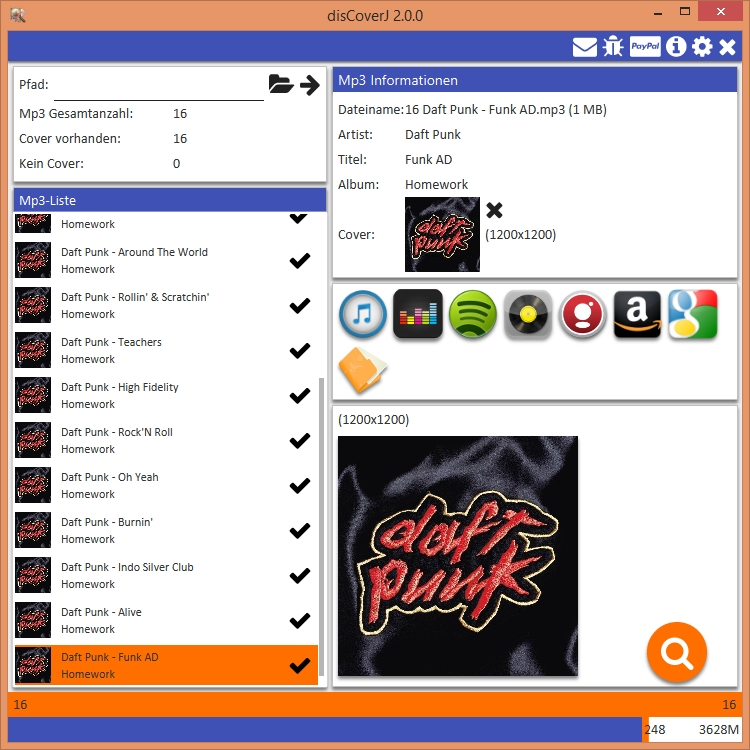




Your Comments & Opinion
Automatically tag or rename your entire music collection in just a few clicks
Rename a large number of files quickly and easily
Rename large groups of files with ease thanks to this fabulous free utility
Organise, sync and find duplicate audio files
Manage your burgeoning music collection with this tagging and organisational tool
Take control of your digital music collection tags
Keep your music collection in good shape with this audio analysis tool
An easy way to find the cover art you need
A tiny but surprisingly capable music player
Free video recorder and live streaming tool
Free video recorder and live streaming tool
Stream video, audio or pictures to any DLNA device
Stream video, audio or pictures to any DLNA device
Stream video, audio or pictures to any DLNA device