MuteTab is a free Chrome extension which offers various ways to control noisy tabs.
Clicking the MuteTab button lists all the tabs which are playing sounds now, or have done so recently, and you can mute any of these with a click.
Another click adds sites to a blacklist, ensuring you'll never hear their audio in future. There's also a whitelist for sites you don't want to be muted.
If you're in a hurry, a "Mute all tabs" turns off Chrome audio immediately, or clicking "Mute all background tabs" disables sound on everything but music sites (you can choose what these are).
The Options dialog provides even more control. You could set up Chrome to mute sounds by default, for instance, only playing them on approved sites. Defaulting to "Background muted" means you'll only hear audio from the current or approved tabs, and there are various other settings to explore.
Verdict:
Chrome is getting better at managing annoying audio, but MuteTab's whitelist and blacklist features are valuable extras which more than justify the download.




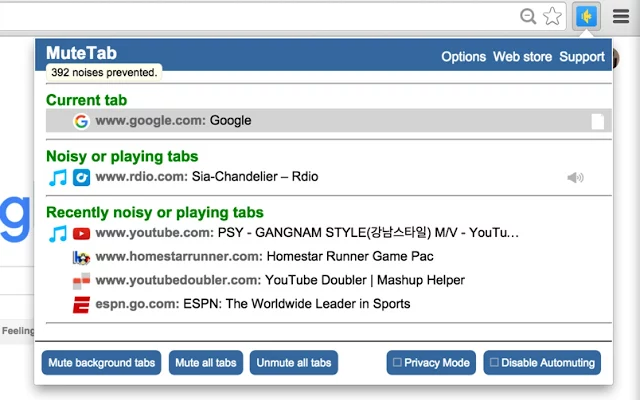
Your Comments & Opinion
Google's web browser makes its way onto iPhone and iPad
Display gorgeous images on your New Tab page
An easy to use audio recording tool for Mac users
Quickly browse, rename or archive Chrome tabs
Limit your PC's maximum audio output, while still being able to hear quiet sounds
A speedy web browser with a focus on security and privacy
A speedy web browser with a focus on security and privacy
Windows-only browser aimed at the gaming community
Check out the next version of Firefox before it's released
Check out the next version of Firefox before it's released