Browser Chooser is an open source tool which gives much more control over your choice of default browser.
The program seems very simple. Launch it, an attractive toolbar appears with icons for every browser you've installed, and all you have to do is click one of those browsers to run it.
This gets more interesting when you set up the program as your default browser. Click a link in a document and Browser Chooser 2 appears, allowing you to choose a different browser for every situation.
That's an extra click, of course, but Browser Chooser offers an "Auto URL" feature which enables specific sites to be opened in different browsers. You could automatically open your company site in IE, YouTube in Chrome, everything else in Firefox-- it's entirely up to you.
Despite the name, it's not just about browsers and web pages. You're able to expand the program with support for other applications and protocols, for example to take more control over how your multimedia files are handled.
This is all very configurable, too, but Browser Chooser isn't intrusive. It doesn't make lots of Registry changes and leave you with no way to change them back. We gave it control by using the standard Windows "Default Programs" dialog to make it our default browser, and we could remove it again at any time by setting our preferred browser to something else.
Verdict:
A smart, stylish and very configurable way to get more flexibility over your installed browsers.




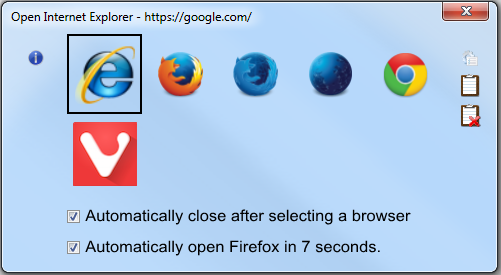
Your Comments & Opinion
The latest stable Chrome Portable includes a number of under-the-hood improvements
The latest stable Chrome Portable includes a number of under-the-hood improvements
An easy way to find out what's been happening on a shared PC
Take control of your Gmail inbox with a Firefox extension
A powerful FTP client with many useful features
A powerful FTP client with many useful features
Chromium-based browser that promises speed, security and privacy
Minor update to the popular email client, but with a limited number of new features
Minor update to the popular email client, but with a limited number of new features