At first glance DVD Flick looks much like any other DVD video authoring tool. Add a few video clips (all the main file formats are supported), click the "Create DVD" button, complete a setting or two and burn your video DVD. It's all very simple.
Take the time to explore, though, and you'll find this program gives you far more control over the final results than much of the competition. You can remove an existing audio track, for instance, or replace it with another. You can set the pixel aspect ratio of the source file, very useful for avoiding distortion if you've downloaded these videos from multiple different sources. It's also possible to add subtitle tracks (there's support for MicroDVD, SSA/ASS, SubRip, SubView and other common formats), and the program can automatically split any clip into chapters.
The encoding settings are even more useful, if a little technical. You can tell DVD Flick to copy MPEG-2 streams, for instance, which means it won't lose video quality by re-encoding clips that are already in a DVD-friendly format. You're able to directly set values like DC Precision, that increase video quality (though with a bitrate cost). And of course there's control for the all the DVD video settings you'd expect: format (NTSC, PAL, NTSC-film or mixed); bitrate (automatic, or a fixed rate of your choice), audio channels (mono, stereo, 5.1 surround sound) and more.
DVD Flick isn't so configurable when it comes to your DVD menus, unfortunately. The default set bundled with the program are uninspiring, and you can't customise them as you can with DVDStyler, for example. Still, if you prefer simple menu screens anyway then DVD Flick has a lot to recommend it, and the program is definitely worth a try.
Verdict:
DVD Flick delivers capable DVD authoring with plenty of useful configuration settings. Pity about the basic interface and limited DVD menus, though




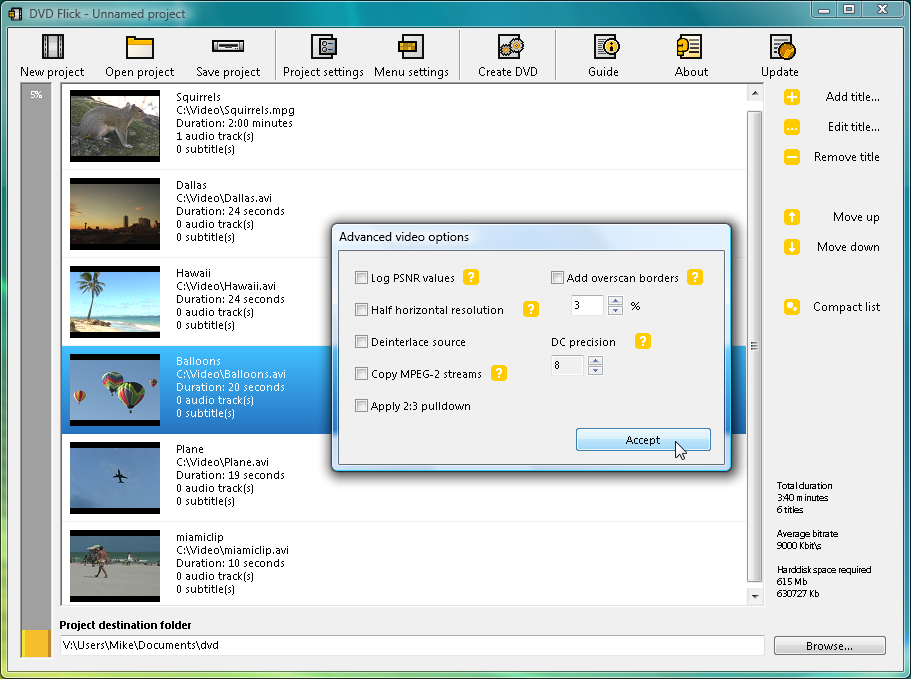
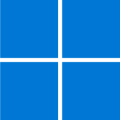



Your Comments & Opinion
Quickly burn professional-looking video DVDs with the minimum of hassle
Quickly burn professional-looking video DVDs with the minimum of hassle
Quickly burn professional-looking video DVDs with the minimum of hassle
An attractive and easy-to-use media player
Recover lost data from CDs, DVDs, memory cards, USB flash drives and more
Very easy way to burn basic DVD Video discs
Quickly burn CDs, DVDs, Blu-ray discs and more
Open, extract, create, edit, encrypt, compress, convert and generally do whatever you like with ISO and other disc image files
Open, extract, create, edit, encrypt, compress, convert and generally do whatever you like with ISO and other disc image files
A simple, lightweight CD/DVD/BD burning tool
Disc burning tool which can cater for all your CD and DVD creation needs