Grau Video Repair Tool is a commercial tool which attempts to repair damaged QuickTime-based movies, including .mov, .mp4, m4v and .3gp.
To use the program you must have a reference video recorded using the same device, with the same settings, which means it's not suitable for recovering single videos you've downloaded or otherwise found somewhere.
If you do have a reference movie, Video Repair Tool is simple enough to use. Select the broken movie, the working copy, click Scan and the program goes to work, quickly displaying any recovered movie clips.
Please note: this demo version of the program only repairs the first half of your target video. But that's enough to prove it works (or not), and it does at least save the partially recovered movies to disk (you're not restricted to an in-program preview).
Verdict:
Grau Video Repair Tool seems expensive to us, but it did fix both our test MP4s without issue, and if nothing else has helped then it might be worth the money.




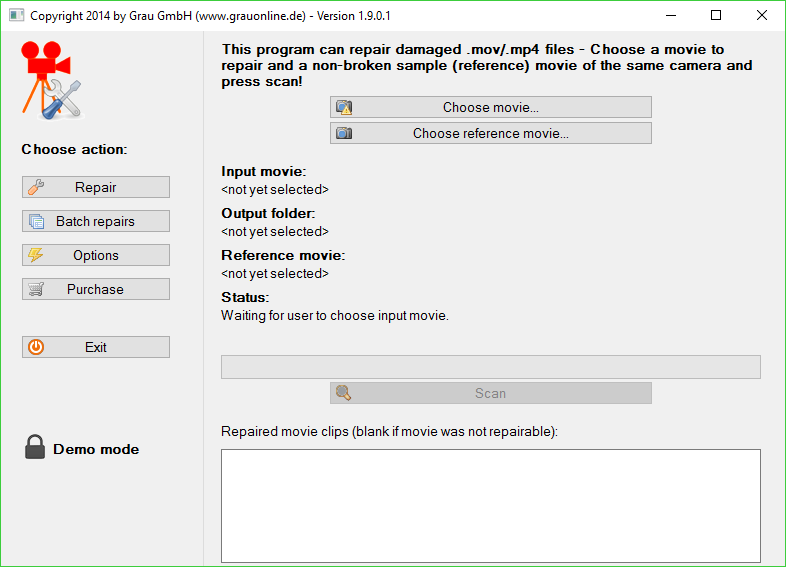
Your Comments & Opinion
Convert just about any video into MP4 with this very configurable tool
Convert video, audio and picture files from one format to another with this versatile free tool
Quickly create professional audio and video remixes with this comprehensive DJ tool
Fix corrupted videos. Maybe.
High quality video player which can be used for online and offline viewing
Convert any videos to web-friendly FLV or WEBM files
Repair broken MKV videos with the ultra-simple tool
Automatically fix corrupt AVI videos. Sometimes.
Search, view and download video from YouTube
Versatile screen capture tool that can capture full screen shots and custom section
Powerful set of image editing and converting tools that’s now completely free
Create and record videos, edit them, share clips online or burn video DVDs. And that's just the start.
A complex, but very powerful 3D graphics tool
A complex, but very powerful 3D graphics tool