Simple Kiosk turns any PC into a dedicated web kiosk which displays only the files and websites you specify.
You could set up the program to display only 5 web pages, for instance. Users could click on buttons to view these pages in a full-screen browser, but wouldn't easily be able to browse to other sites, switch away from Simple Kiosk, close it down or run some other application.
The download unpacks Simple Kiosk to a local folder, and a Readme file points you to SimpleKiosk.ini.
The example file shows you how to specify a URL.
Button1Caption=http://74.cz
Button1Width=170
Button1URL=http://74.cz
This displays a single button with the caption http://74.cz. Clicking it opens and displays that address, but doesn't allow you to follow links, download files or do anything else.
You can replace that caption and URL with your own, or you can point Simple Kiosk to any local file which your browser would normally display, like this.
Button1Caption=My PDF
Button1Width=200
Button1URL=C:\Users\mike\Desktop\MyPDF.pdf
Launching SimpleKiosk.exe displays your kiosk for testing.
Beware, by definition Simple Kiosk is hard to close. Alt+F4 doesn't work, the interface is full-screen, you can't Alt+Tab to something else.
The official shutdown route is to press a defined hotkey (Ctrl+Shift+F4) and enter a password (1234 by default), although we found another way. Pressing Ctrl+Alt+Del once and selecting Task Manager didn't launch it, but after repeating the process the Task Manager window appeared and we were able to close down SimpleKiosk.
While this is a major security hole, there's enough protection here to defeat non-technical users, and SimpleKiosk's convenience - just launch it when necessary - could make it appealing to some.
Please note, the download displays an "Evaluation only" message and a link to the developer's site, but is otherwise complete and doesn't expire.
Verdict:
Simple Kiosk is a straightforward kiosk builder which doesn't require or use any intrusive system-level software (services, drivers etc). But we managed to close it down without much difficulty, and overall it seems a little expensive.




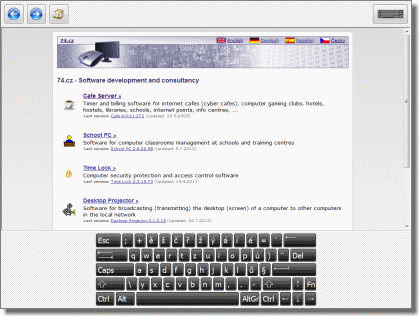
Your Comments & Opinion
Lock down and restrict a PC in just about any way you like
Lock your PC to run specific apps only
Seek out and destroy the most common malware with a click
Seek out and destroy the most common malware with a click
Protect your privacy by clearing program and Windows' logs
Avast's premium security suite is more powerful than ever
One of the most popular free security suites receives a major update